Adding stickers on Telegram is a fun way to express yourself and add some personality to your conversations.
In this blog post, we’ll show you how to add stickers on Telegram. We’ll also provide a few tips on how to find the perfect stickers for your needs. So, let’s get started!
Telegram has many more features than other messenger apps like encrypted messaging services, sending GIFs, stickers, making groups and channels, etc.
If you like to communicate with your friends and family living at a distance from you through text you must use emojis, stickers, pictures, etc. to be more expressive and make that conversation more interesting.
Basically adding those stickers other than text make even those boring conversation interesting.

If you are one of the beginners in Telegram messenger and you don’t know how to use the stickers or want to discover some more creative stickers bingo! You have come to the right place ., where you will be provided with some simple methods with which your Telegram experience will be much simpler.
How To Use Telegram stickers?
- Open any conversation in telegram.
- Tap the smiley icon present below at left corner.
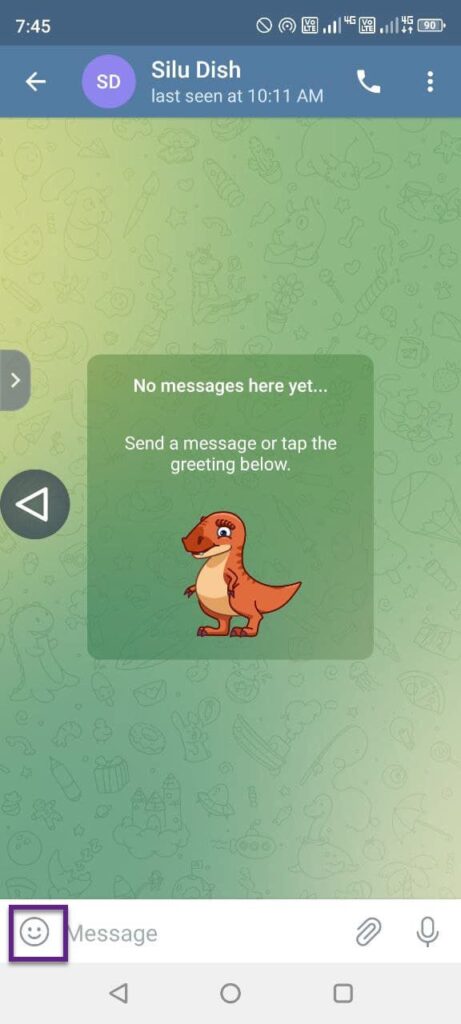
- Click on the sticker icon out of the three options present below.
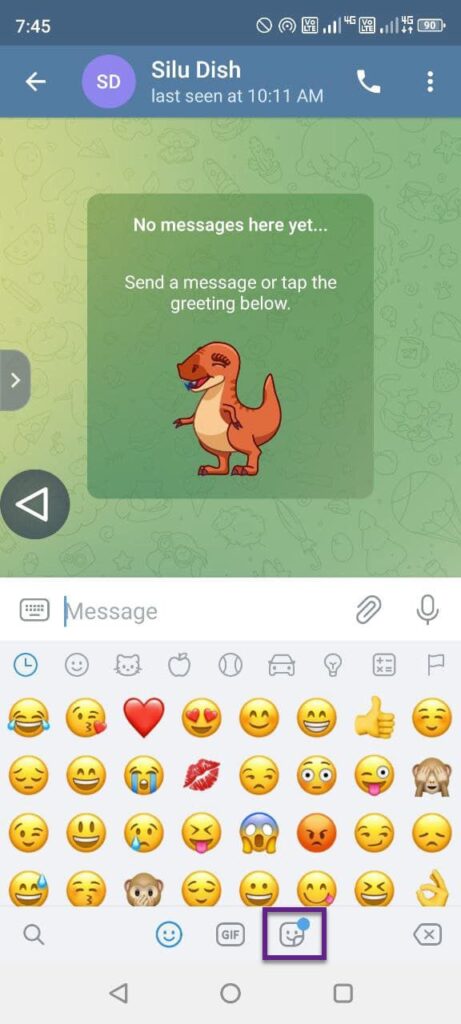
- Send stickers which you want.
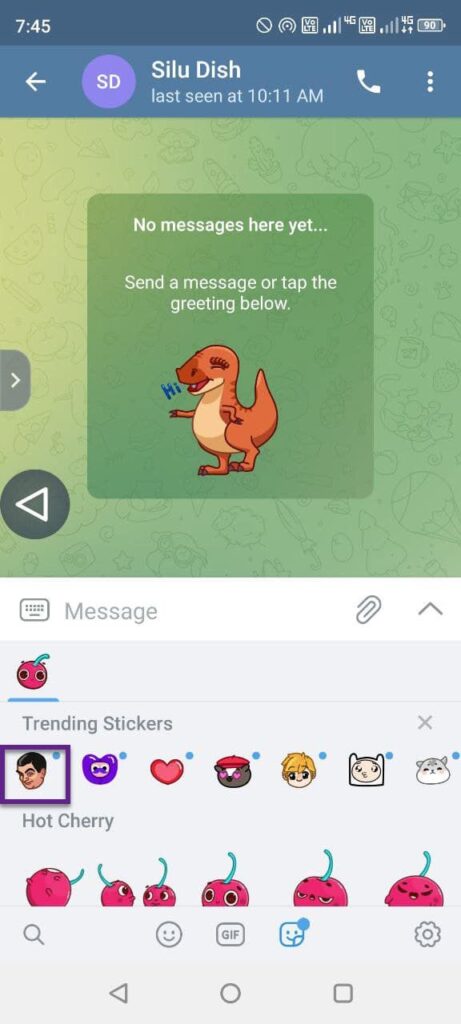
notice
By default, there are no extra stickers added to your collection. You have to add stickers from any source then you need to follow the below method
Do you know where you can add stickers pack? If not then continue reading because I am going to give you some information that will help you find stickers easily.
How to Add Stickers in Telegram App [Android, Pc, and iOS ]
There are many ways in which you can find a stickers pack. I have simply written some ways by which will help you in that.
1. Stickers sent by others
This is the easiest and simplest way in which you can add stickers to your collection.
Basically what happens when you talk to your friend he sends you stickers and you like some of those stickers. Simply click on them and add them to your collection.
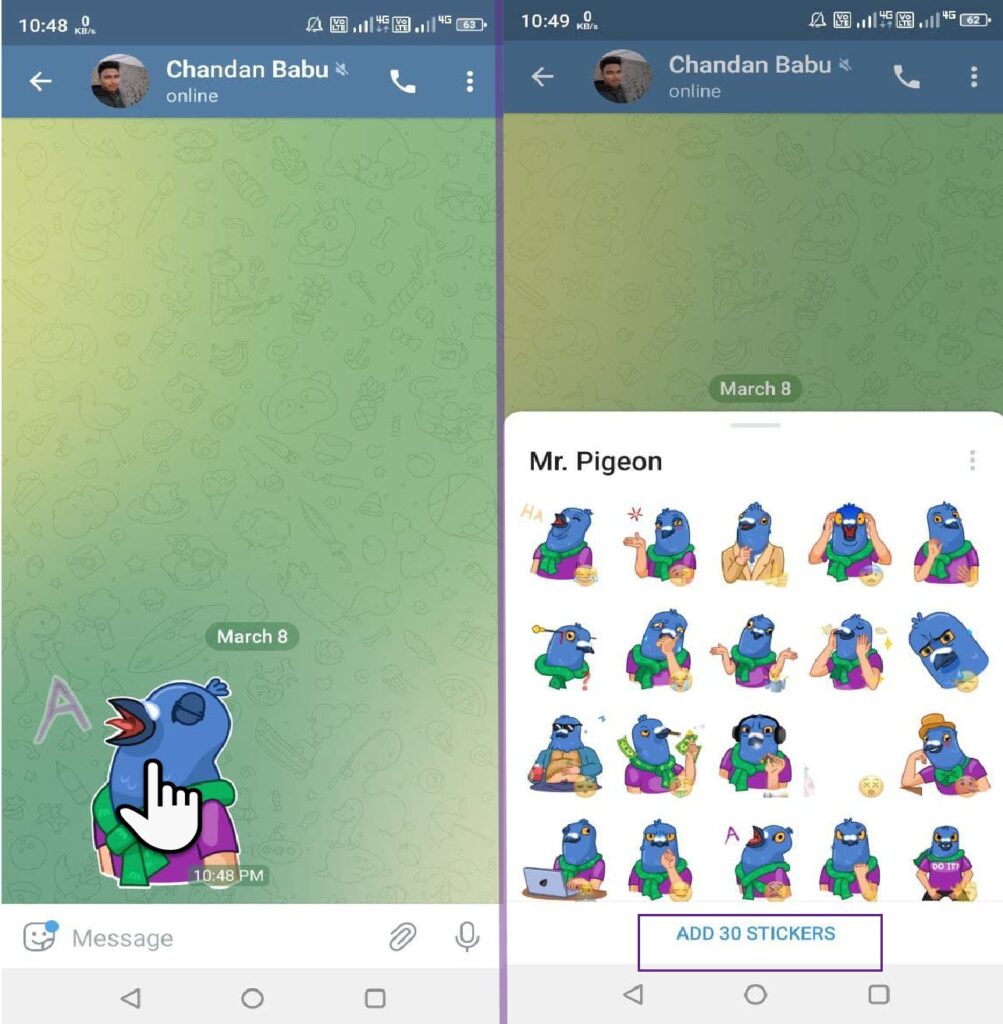
2. Add treding stickers
There is another way from where you can find stickers. Telegram itself provides you with some of the trending stickers pack.
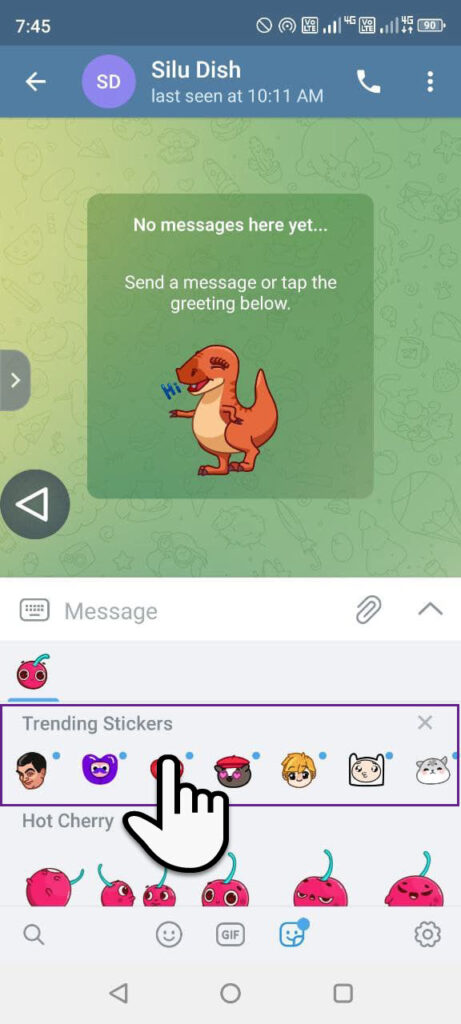
You can find various types of stickers pack like cute stickers, good night stickers, food stickers, kiss stickers, and many more.
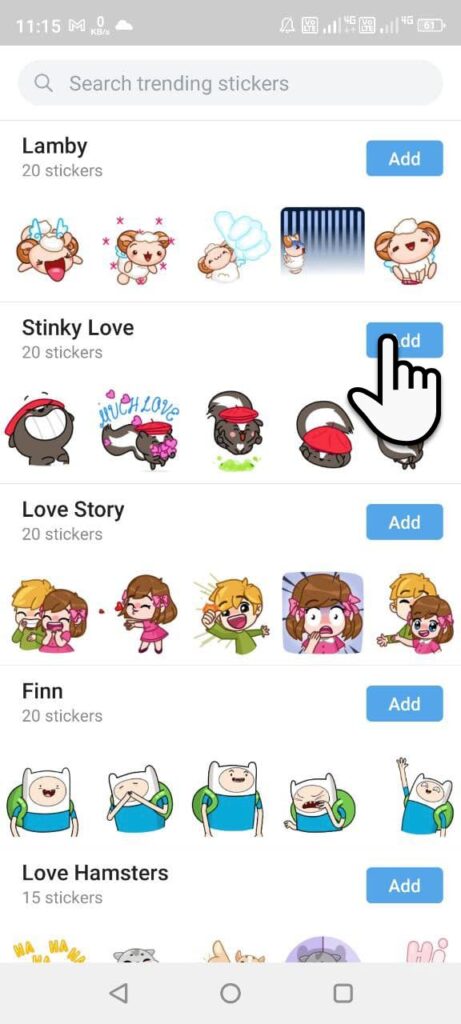
It suggests you some sticker packs or you can just search which type of stickers you want and add them to your collection. To add stickers go to the stickers option then right Add Button icon, hit on that’s, it’s done.
.3.Using Sticker Link
To add stickers on your telegram you will search for a stickers link. You can find the telegram stickers link on the web. But last time we share the 1000+ telegram stickers, which is must help to add more stickers.
- After getting telegram stickers link ,tap on that
- Now, it redirects to telegram app and see the image of entire sticker pack.
- Simply tap on add stickers. That end!
4.Telegram stickers channel
If you can’t find the type of stickers you want from the above methods, no need to worry; there is more.
There is a feature of channel creation in Telegram. You can find lots of channels in Telegram which provides various types of creative stickers regularly.
All you have to do is find any sticker channels by searching in the search bar and joining.
They upload many stickers pack regularly. From these channels you can download stickers you like free of cost, you don’t need to spend a single penny for those.
Recommended Channel
I recommended you to join this Channel because You are able to add a new sticker pack using this stickers channel
Way to add stickers through the telegram channel
5. Make your own stickers
From the above methods, you can use stickers provided by others but you can create your own stickers. It is good to make stickers of your own because in the stickers pack you get some unnecessary stickers that you never use.
To know how you can make stickers in the Telegram app in android, iOS, or Windows, you can check our post with detailed information about creating stickers on Telegram of your own.
Well, these are some simple methods of using stickers in telegram. As the stickers are the updated version of emojis which help you become more expressive in your conversations.
I hope you got the right thing for which you have come. I am always here providing telegram and stuff like this and I will be very happy if these kinds of stuff help you in your finding.

Amazing content
Good Blog post.
Thats great share, thanks