Hey friends, welcome to my new post, I hope you guys enjoy my post. Some time ago, many users emailed me and requested for a post on how to make telegram stickers. So today I am writing this post for my travelers I will try to solve all your questions about how to make telegram stickers.
There is no limit to the number of telegram stickers, which is innumerable because telegrams allow you to make your own stickers. Which gives people a great way to communicate
The best thing about making a telegram sticker is that you don’t have to spend a single developer or coin. All you have to do is send an image to a bot and the rest of the work will do it. You don’t have to do anything else.
If you are interested, “How to make a telegram sticker?“, Read the guide below.
Before some time, there was a trend of using emoji. Emoji are the faces or smiley, which make our chat more engaging. Of many platforms like Facebook, Whatsapp, and others, we use emoji while chatting with someone.
After some time, Stickers introduced. Stickers are the next generation of emoji. They are also of less memory, and we can share them even in a low internet connection. There are many types of stickers available which you can download and use while messaging on various applications like facebook, whatsapp, and telegram.
What are the Telegram stickers?
By reading the above passage, I hope now you understand what the stickers are ?. Do you know that Stickers were first introduced by telegram? The telegram was the application of a feature that has lots of pre-install things in small applications.
There are many unique features of telegram like channels, bot just like that telegram stickers are another unique feature by telegram. Stickers are the images which are a cool image (which does not have a background. These stickers are transparent images, which quality not reduced. You can download or can make your stickers by using some basic steps.
What is WebP format?
Webp is a new format introduced by google. In this webP format, images have no background and are condensed. Image quality not reduced in this format; it will just condense the pixels.
Telegram stickers use WebP format so that users like it. Currently, there are more than thousands of telegram stickers available on the application.
How to Create Telegram stickers By Android, IOS, And PC
Follow the below mention steps to create your telegram sticker. Before this, make sure you have a telegram download in your device, and you have an active internet connection.
Step-1 Open telegram application in your device
Step-2 Search for @Stickers and open sticker bot and click on /start Button.
Step-3 It is a bot window; therefore, you need to give some instructions. Follow the instructions see the below screenshot.
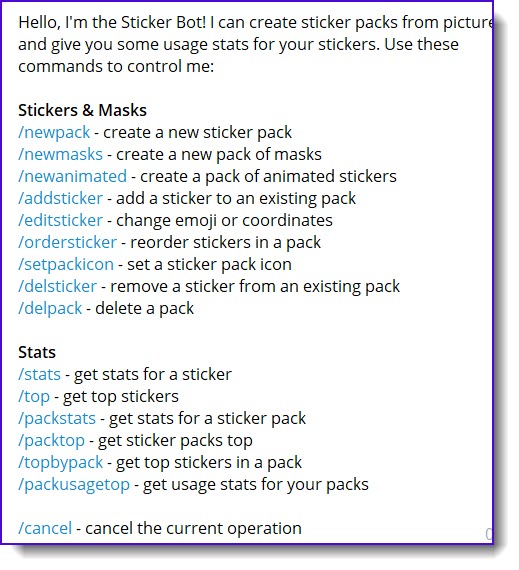
Step-4 Put the code /newpack add the and the new message will show
Yay! A new stickers pack. How are we going to call it? Please choose a name for your pack.
Step-5 write your stickers name I am writing techwebsites.net see the screenshot.
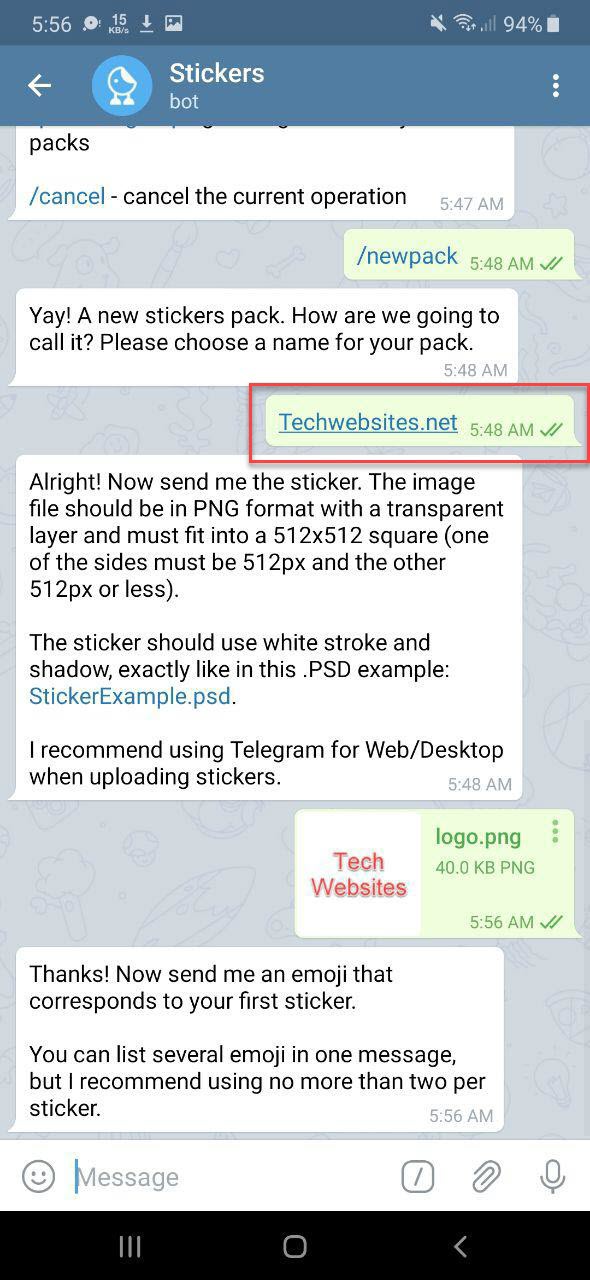
Step-6 After put the stickers name it shows below the message.
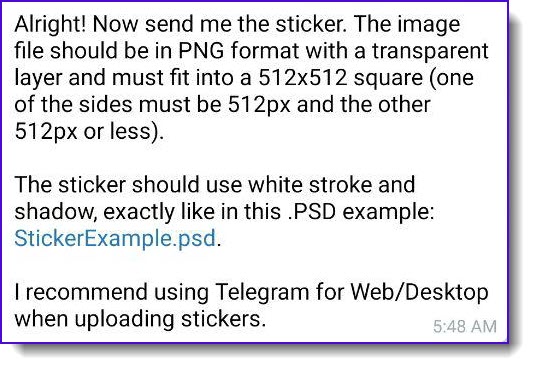
Step-7 Now send the file. Your image must be in the PNG file format and have a resolution of 512 x 512 with a transparent background.
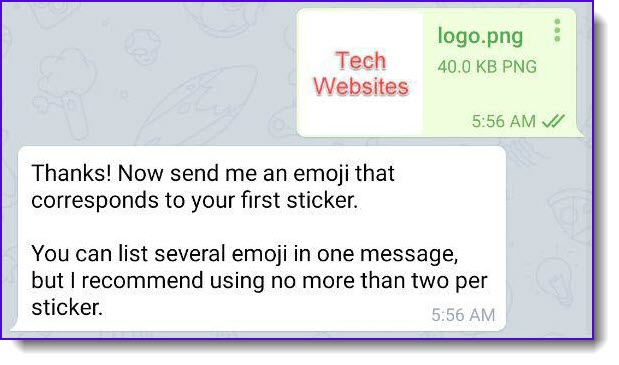
Step-8 Then send some emoji and hit /publish command.
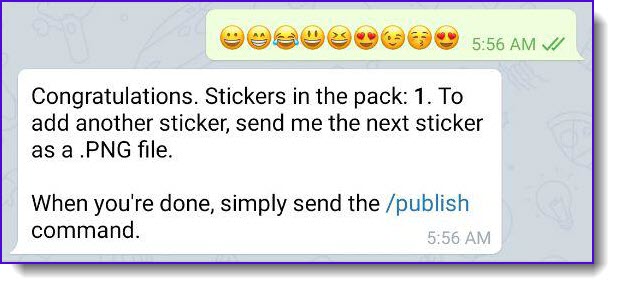
Step-9
By using these following basic steps,and see the whole process in the screenshot you are making telegram stickers.
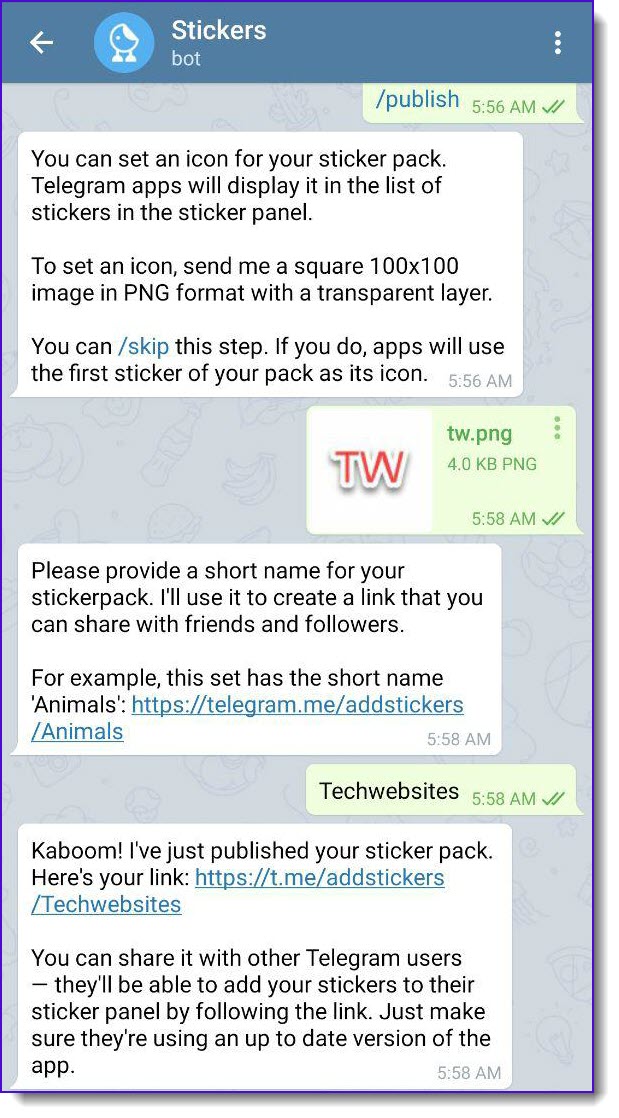
Proof-
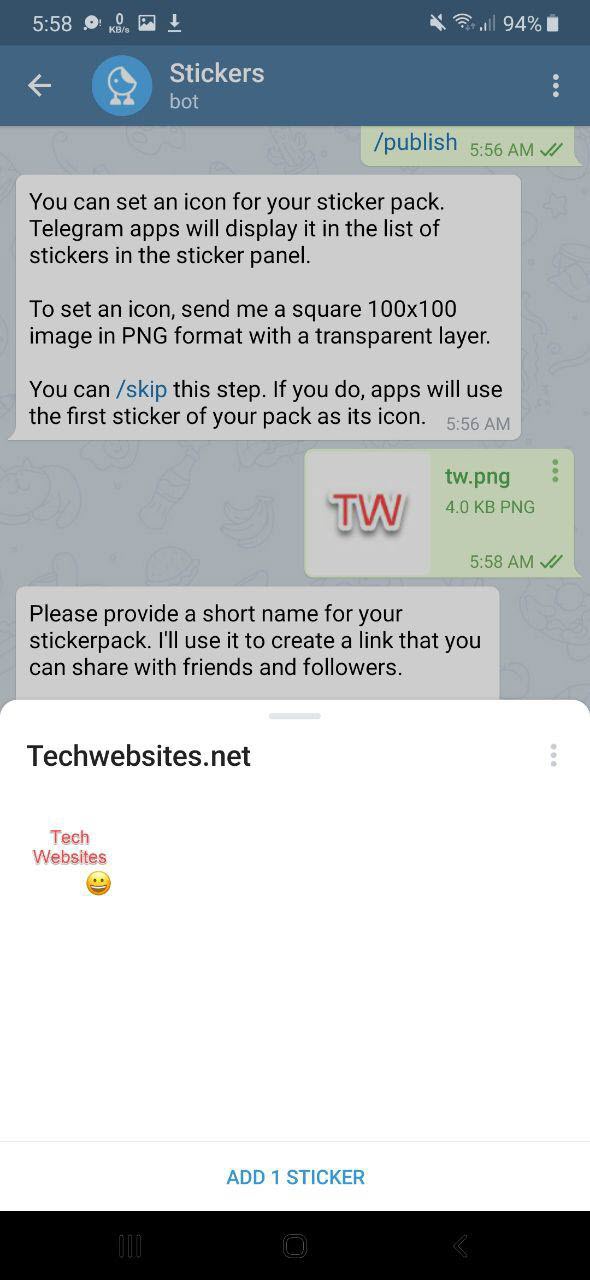
Conclusion
At last, I want to add a point, by using telegram stickers, you can make any communication more engaging. In this post, I have shared all the basic and informative knowledge related to how to create telegram stickers on android, iphone, and pc. I hope you like and understand the post. If you have any doubts or queries, you can ask me in the comment section below, or you can also contact me using the contact us page.
