Do you ever pull your iPhone X out of your pocket and see that it is in GPRS mode, but you know that lot of 4G signals in that place, then you would be uncomfortable? Worst of all, you see a friend’s iPhone, which uses the same network as you, and they have a 4g network mode.
You Fell Unhappy ! Think about what to do now?
Don’t worry, this post will get such easy tips, which will easily reach your goal. To force your iPhone to capture the best available signal ( Such as 4g ), read the steps below

This setting has been essential for new users. To know the changed to use the phone to its ultimate level the same as pro users. So this article of our show you how to enable the only 4G mode in iPhone X.
Recommended post
How to Enable the only 4G mode in iPhone X?
Follow the step by step guide to enable 4G on iphone X
#1. Open your device with facelock if enable, then Go to the Start Screen and then Settings.
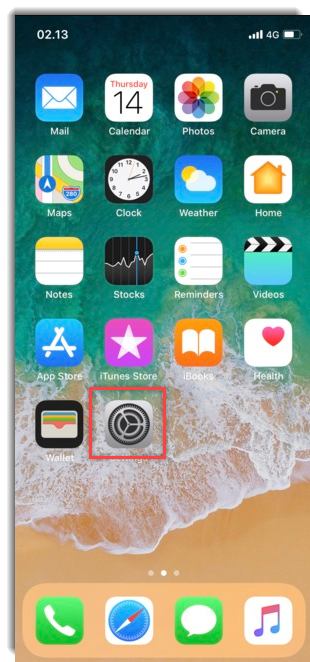
#2. Now Scroll down to the Mobile Data Option and Tap on it.

#3. After Mobile Data Options again in it.

#4. Now you will see the option of Enable LTE i.e 4G. Tap on it. This is how only 4G can be Enable in iPhone X.
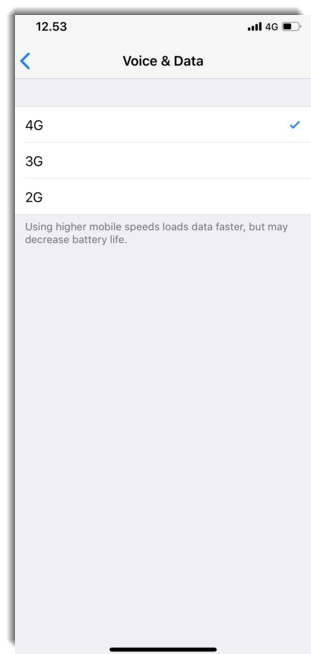
Also, have Look
Select the Network Mode 3G or 4G.
- To use 4G for both voice calls and mobile data, then tap on the Voice and Data option present below.these will enable a voice call over the internet via mobile data help for faster and better connection.
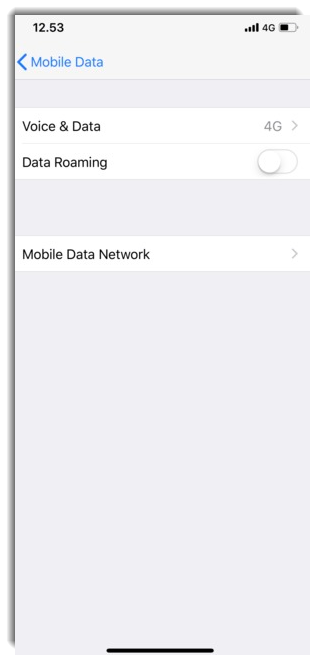
- To Enable 4G for Mobile Data Only. Press on the Data Only option present in the same screen.
Turn off the 4G mode
To turn off the 4G usage, simply press Off option present on the same screen. These will automatically switch your iPhone to the 2G or 3G accordingly the network available, to 3G if available or to 2G coverage.
This is a very simple guide After reading the above article you can only enable 4G mode on your Apple iPhone X device wherever you want.
Doing so will force your iPhone 4G network. I hope. It will help solve the problem in many cases. Finally, friends if this post works for you, put our website in the bookmark so that it will be easier to get new posts.
