If are you looking for a Grammarly alternative, you’ve come to the right place. In this blog post, we will discuss 10 of the best Grammarly alternatives available in April 2024.
Grammarly is a great tool for editing your writing, but it can be expensive if you need to use it regularly. Many great alternatives offer similar features, and some of them are even free! Read on to find out more about these alternatives and decide which one is right for you.
Grammarly is a popular software tool that helps you check your grammar, spelling, and if you copied someone else’s work. With Grammarly, you can be sure that your writing is error-free and of high-quality articles. Additionally, it includes an AI-powered writing assistant that provides real-time feedback on your writing.

Grammarly is not the only tool available that can help you improve your writing. Many great Grammarly alternatives offer similar features, and some of them are even free!
Before looking for the best Grammarly alternatives, first, understand the Grammarly dashboard and its features.
Then we can compare it! with their alternative tools.
Grammarly Dashboard:
The Grammarly Dashboard is where you can see your progress and the errors you have made. It also allows you to set goals, such as improving your grammar or eliminating typos.

The dashboard is very clean and easy to use. It shows all the recent documents you worked on, your profile, and the apps you have integrated with.
The dashboard also lets you proofread your writing for mistakes. This includes detecting grammar mistakes, spelling mistakes, and style mistakes.
Grammarly Features:
Grammarly has many features that can help you improve your writing.
This tool helps students improve their writing skills and their talking skills. Some students have incorrect behavior, so this tool can help them change that.
Why do we Use It?
Teachers also use this app for their purposes; it helps them check their students’ mistakes in their homework, assignments, and quizzes. So it is quite useful for academics.
Many bloggers also use Grammarly to help them improve their blog ranking. If you want your article to rank well, then using Grammarly is the best way to do that. It will correct all of the mistakes in your content that help to improve your ranking.
Plagiarism features are available on Grammarly and it is a cool feature for bloggers. It is a great way to ensure that your content is original.
Do you want more Grammarly Information then check this post Grammarly Review: is Grammarly worth it?
Now that we have looked at the Grammarly Dashboard, what features and why do we Use It? Let’s take a look at some of the Grammarly alternatives, by comparing a table that helps you understand which is best for your choice.
| Alternative Name | Grammar Checker | Spelling checker | Style checker | Plagiarism checker | AI-powered |
|---|---|---|---|---|---|
| Ginger | ✅ | ✅ | ✅ | ✅ | ❌ |
| Pro Writing Aid | ✅ | ✅ | ✅ | ✅ | ❌ |
| White Smoke | ✅ | ✅ | ✅ | ✅ | ❌ |
| Jetpack | ❌ | ✅ | ✅ | ❌ | ❌ |
| Paper Rater | ✅ | ✅ | ❌ | ❌ | ❌ |
| Slick Write | ✅ | ✅ | ❌ | ❌ | ❌ |
| 1Checker | ✅ | ✅ | ❌ | ❌ | ❌ |
| Seosmalltool | ✅ | ✅ | ✅ | ✅ | ❌ |
| Hemingway | ✅ | ❌ | ✅ | ❌ | ❌ |
| Reverso | ✅ | ✅ | ✅ | ❌ | ❌ |
10 Useful Grammarly Alternatives April 2024
There are many Grammarly alternatives present on the internet you can download them and use. Users first preference is an application but if you want some alternatives than below we have mentioned some list .
#1) GIinger
Ginger is a popular tool that students, teachers, and bloggers use. It is available for many devices, including Windows, iOS, Android, Chrome, Safari, and Mac. Ginger also has a proofreading feature which is very helpful. With it, you can correct any misspellings in text areas like WordPad. You can also see the errors in text areas by copying and pasting text into Ginger.

Ginger can find mistakes quickly. When you move your mouse over a mistake, you can see the word. You can also correct all the mistakes with one click. There is a button to approve all the suggestions. You can select from English British or American.
Ginger has a lot of features that can help you with your writing. You can translate your document into any other language, and there are over 40 languages to choose from. Ginger also has a built-in dictionary, which you can use to look up the definition of any word. If you upgrade to the premium version of ginger, you’ll also have access to text reading, which can help you improve your reading skills.
There are two types of ginger accounts: free and premium. The premium account costs $7.49 per month, and it offers a lot of features that the free account does not have, such as plagiarism detection. Ginger is a great app for correcting grammar mistakes and incorrect words. However, one downside is that the plagiarism detection feature is not available in the free account; otherwise, it is very similar to Grammarly.
#2) ProWritingAid
Grammarly is very expensive for some users. If the pricing is a concern of any user, then you may go for ProWritingAid. Prowritingaid is available with two types of accounts: a free account and a premium account. Prowritingaid can also incorporate with your web browser easily.
We can analyze any grammar mistake whenever we are typing on Gmail, WordPress, Facebook, Twitter, and any other websites. Pro writing aid can also use in my office files and Google documents; this makes ProWritingAid one of the best Grammarly alternatives available on the internet.
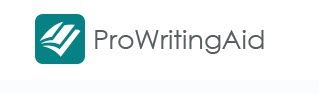
Different writing styles are present on pro writing aid just like Grammarly. Basically, users sue general, business and academic, blog post and much more. You can select any style from English US, UK. It is quite simple to use pro writing Aid. When extension gets installed, you can see a small icon appear when you are a text editor. Bring your mouse cursor on that small icon and select the option that you want to do like grammar, clichés, style, overuse of many words and also Redundancies and much more.
If you want to skip the installation, then you can go to pro writing pro to signup. Writing style using pro writing aid is instrumental. It also improves the readability. Pro writing aid has 25 things that tested like grammar, pronouns, sentence structure, length and much more. Pro writing aid is also much cheaper than Grammarly. You can buy a yearly subscription at just $50, and if you like pro writing aid more and want it for the file than you can buy pro writing aid subscription for life at $175.
If you don’t want the pro writing pro and on buy, after some time you don’t like then any need to worry. Pro writing pro gives you 14 day of money back guarantee so you can buy the plan and test it. If desired then use it if not like then you can cancel your subscription any time.
#3) Whitesmoke
Whitesmoke is an alternative to Grammarly. It is a tool that helps you write and proofread English language texts. White Smoke checks grammar, punctuation, spelling, and style. It is available for most devices: Mac, Windows, browsers, Android, and iOS. You can find more than 100 writing templates on White Smoke such as resumes, cover letters, reports, condolences, etc.
WhiteSmoke translation is one of the most accurate translations available, with support for about 55 languages. Incorrect words in translations are highlighted, and when you mouse over them, the correct word is shown. When you click on the correct word, it replaces the incorrect word in the translation.
You can see white smoke suggest all the exact words and highly accurate. You can see suggestions for both grammar and punctuation. Overall, about 16 types of errors are detected by white smoke like fragments, incorrect punctuation, tense, dangling modifiers, and much more.

Whitesmoke can help you detect if your content was copied from someone else. plagiarism is a feature in WhiteSmoke that lets you compare your content to millions of web pages online.
Many bloggers hire online writers to help them with their content. If you want to make sure your content is original, you can use a plagiarism checker. This feature is important for website bloggers because it can help increase your website’s ranking.
When you copy content from another source, it’s important to give credit where it’s due. This means that you should add a link back to the original source. If you don’t do this, you could be accused of plagiarism.
If you’re not sure whether or not your content is original, Whitesmoke can help you check for plagiarism. With this feature, you can rest assured that your content is unique and won’t get penalized by search engines.
There are many benefits to using Whitesmoke’s plagiarism checker. Not only will it help ensure that your content is original, but it can also help improve your website’s ranking. If you want to make sure your website is successful, make sure to use this feature.
WhiteSmoke company also develop a feature using which we can integrate white smoke in our outlook, ms office or any other input text area. While writing if you see red words that means something is misspelt, green colour for grammar and grey colour if any word repeated.
Also, Check: How to Create Grammarly Account ?
White smoke also provides many video editor tutorials which are related to preposition, nouns, verbs, pronouns, auxiliary and much more. You also get great support from the white smoke team; you can send them a mail to ask for any help. WhiteSmoke have two types of plan available one is essential which costs $6.66 per months, and another one is a premium plan which costs $10 per month.
You can buy the plan without any hesitation. WhiteSmoke provides 48 hours of the refund policy. If you like white smoke, then keep your plan if you don’t like white smoke than you can cancel your plan anytime.
#4) Jetpack
Many bloggers are using WordPress. If you are one of them, then you are already using a jetpack. Jetpack has many extra features. Using jetpack, you can track your websites visiter, free thems, improve security. There is also proofreading features available in a jetpack. If you are a WordPress blogger, then we strongly suggest you use a jetpack. There is a proofreading tool also available in a jetpack.

When you install jetpack, you can use. You can start writing inside jetpack, or you can paste your content in the text area of the jetpack and hit the icon. On clicking the icon jetpack start scanning and mark the words with red, green, blue lines. Red colour shows any misspelt word, green colour shows and grammatical mistake and blue colour tells for any writing style error.
Jetpack also has a proofreading tool in it. The main feature includes overuse, complex, passive voice and worldliness phrases and much more. Proofreading tool is only available for some languages English, Spanish, Portuguese, German and French.
It is quite simple to use jetpack proofreading tool. Here, you can not make your directory. Only if the content is in English, then it can detect an error word, otherwise not. Jetpack is not much efficient. We can not compare jetpack with Grammarly and ginger you can use the jetpack to improve your necessary writing skills.
#5) PaperRater
Paperrater works according to the computer algorithms that are known as Grendel. Paperrater is currently only available for the website; paper rater is not available for the desktop application now. You have to visit the site of paper rather and there you can see input text area, where you have to paste your content text. In few seconds it will detect all the error which you can watch their live. Errors or misspelt are get highlighted.

There are two types of paperrater account. The first is the free account, which does not have plagiarism detection. The second type of account is the paid account, which includes plagiarism detection. In the free account, plagiarism detects the percentage of unoriginality in your text. It will tell you if any of your content is unoriginal. However, in a paid account, you can see which specific parts of your text are unoriginal and where they came from. Paperrater also integrates with professional tools to help you find errors in your text.
Paperrater is a less expensive alternative to Grammarly. However, the free version of Paperrater has several limitations, such as a limit of 5 pages for importing tools and files. The premium account of Paperrater is much more affordable, but Paperrater is not as efficient as Grammarly.
#6) Slick Write
Slick Write has many features that are similar to Grammarly. You can paste text to check, or you can write in it. it will automatically detect errors like misspellings and grammar mistakes. The tool detects elements that are considered grammatical errors, like redundant sentences, passive voice, transition words, adverbs, and common starting words.

Slick Write has many features that are helpful and unique. If you want to know more about a word, just move your cursor over it and select the word. Slick Write will show you information about the word, like a dictionary would. You can also choose to get more information from Wikipedia or Google by selecting those options.
An article or content that can’t be read is considered useless. This is because readers won’t be able to get the information they need. However, if you use Slick Write, you can improve sentence structure and make it easier to read.If you want to make your content easier to read, use glossy write. With glossy write, you can see graphical representations of errors such as word length, sentence length, and structural flow. This will help you find and fix any errors in your content.
Slick Write can be configured in just a few moments. To configure it, go to the settings and select the type of issue you want to detect. Slick Write is free for everyone, so there are no premium account features. Proofreading is one of the best features that Slick Write offers.
Slick write has many rules which make it a unique tools than other. On slick write, you can only detect the error, but you have to replace it with a correct sentence by yourself. In Grammarly you can find the incorrect words, once you get your words then you can correct them when you bring the mouse cursor over the incorrect words then you get the correct one, and on clicking the correct word, you incorrect word get replaced by the correct one. This feature of replacing the incorrect word by the correct one is missing in the slick writer.
Slick Write is used to find the number of errors and score the content. This way, you can see how good your content is. Slick Write is one of the best ways to generate errors because it is free and only the free version is available like our previous post Free grammarly account . There are no more features given in Slick Write because there is no premium account available.
#7) 1Checker
When you search for Grammarly alternatives on the internet, you’ll see many options. 1Checker is one of them, without a doubt. It’s flexible nature is what sets it apart from other options. There’s an online version available, as well as a desktop version that you can download to your PC (Windows or Mac). 1Checker can also integrate with your Microsoft Word and Outlook. The language it’s based on is a combination of computer science and artificial language.

When you type, 1checker shows all the stats in a few seconds. Just like it will detect mistakes and misspellings, it will also highlight all the errors your text has. You can see the explanation of any word by clicking on it. If you don’t want any review and trust that all the errors are fixed, then click on Apply all, and all error words will be replaced by suggested words.
1Checker has many tools in it. Many templates can be found on 1Checker. For business and communication there are many templates available, for example, by clicking the “Document Template” button and filling all the blanks shown on the left side, a copy will be generated. If you want to mean something, you can directly search for a word on Google or Bing.
Just like the free Grammarly account, this is also a free version which is used to detect fundamental mistakes. Using 1checker, you can find any word line, spell errors, words structure and much more. It is a useful software that’s available for free.
#8) Seosmall Tool
SEOsmall tool is a free online software available at no cost. It analyses your content very efficiently and carefully. When it catches any error, it makes that word highlighted, by finding these colorful words we can detect the error in our contents. Online correction supports Multilanguage in its software.

Not only does the English language have error detection available online, but other languages do too. These include German, Spanish, French, Italian, Polish, Portuguese and Russian. Online correction is a great tool that is easy to use- even beginners can use it without any trouble. It is also useful for people who are looking for a free grammar alternative without having to sign up or login. Students, teachers and bloggers all commonly use online correction tools.
#9) Hemingway
Hemingway is a program that makes your grammar easier to read. You can use it online, or you can download it to your computer. Hemingway is a paid program, but there’s a free trial if you want to try it out first. Hemingway also tells you how readable your writing is.

Just like the other alternative when you paste your text into the input text area of the hemingway the error or misspelt words get highlighted in the text area. It will highlight I color these colors are different colors. It also provides you with the suggestions using which you can easily simplify the word. In hemingway, you get some critical options like bold, heading, italic, bullets and you can also insert a link, and much more features are available on heling way editor.
#10) Rerverso Context
The Reverso is a web-based proofreading tool that helps you find mistakes in your text. It’s only available online on their website, and there is no desktop app or android/ios app. However, you can paste your text into the Reverso website on their input text area. The Reverso does not detect advanced errors, but it will detect fundamental mistakes for you. On Reverso, you can find the error for multiple languages and translate into any language you want.

Reverso offers many languages, including German, Arabic, French and Russian. For students, it can be a great way to improve communication skills and writing skills. French students in particular can benefit from the wealth of information on the reverse side of the website. However, Reverse only detects 600 characters at a time.
Why Is Grammarly Best Than Others?
Grammarly is an advanced way to make our content error free and unique. it is a single tool in which we can found all of the mistakes which we do in our writing. It helps to increase the score that means we increase our writing skills by using this tool.
is it any website providing Writing, proofreading, or correction Like the Grammarly tool?
Rapidessay is definitely a great resource for anyone looking to improve their writing skills. I’ve been using their services for awhile now and they’ve helped me immensely. If you’re struggling with your writing, I urge you to give them a try. You won’t be disappointed!
Conclusion
We have shared a list of the top 10 Grammarly alternatives for the year 2024. we share our personal experiences with these tools. If you have had a good experience with a different tool, please share it in the comments below.

Please let me know if you’re looking for a article writer for your site. You have some really good posts and I think I would be a good asset.
Nice feedback john
The list you mention above is very good. and it,s benefit for me because grammarly is expensive.