We know you enjoying telegram facilities. Telegram app cares about the user. That’s why they present such terrible things on telegram applications. As we know, a telegram group is up-gradable. We can upgrade a group and can increase the group limit by 200000 members.
Have you ever wondered how difficult it is to handle these thousands of users? And to maintain the group. Telegram offers more accessibility features to make it simpler. One of those features is Butler. I’m getting many questions from the user for Telegram Group butler. Today I am sharing this post to give you complete information about a group butler.
What is Group butler in Telegram
Have you ever visited a group where you receive a welcome message. Sometimes you need to enter a keyword in the telegram group to know further options. I’m sure you want to know how this works.
A group butler is a useful tool on telegram which can be added by the administrator. This tool is used to manage your group, chat with rules, anti-floods, details, custom notifications, etc. In simple words it is a bot that can be customized by the admin.
Add group Butler on a group?
If you are managing a lot of groups, you will need a spam protection bot. This time group butter is very useful. Because this group is handling spam and user performance. let’s read how to add bot on a group?.
Step 1 :- Choose the group where you want to add bot.
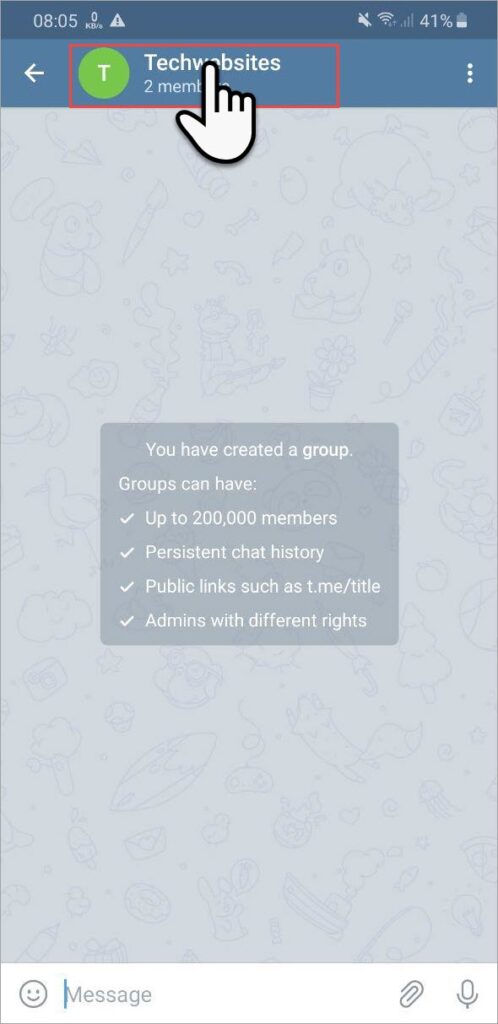
Step 2 :- Go to the group info and change the group type Private to Public .
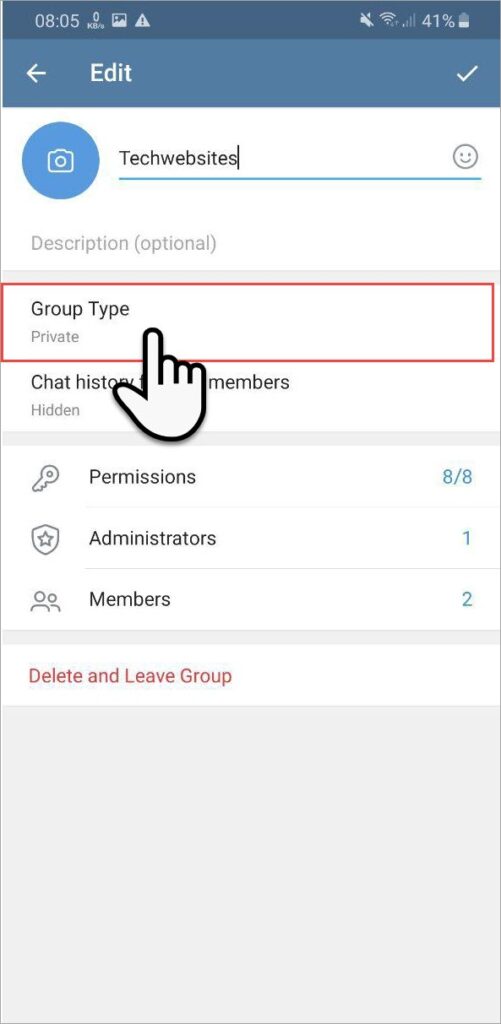
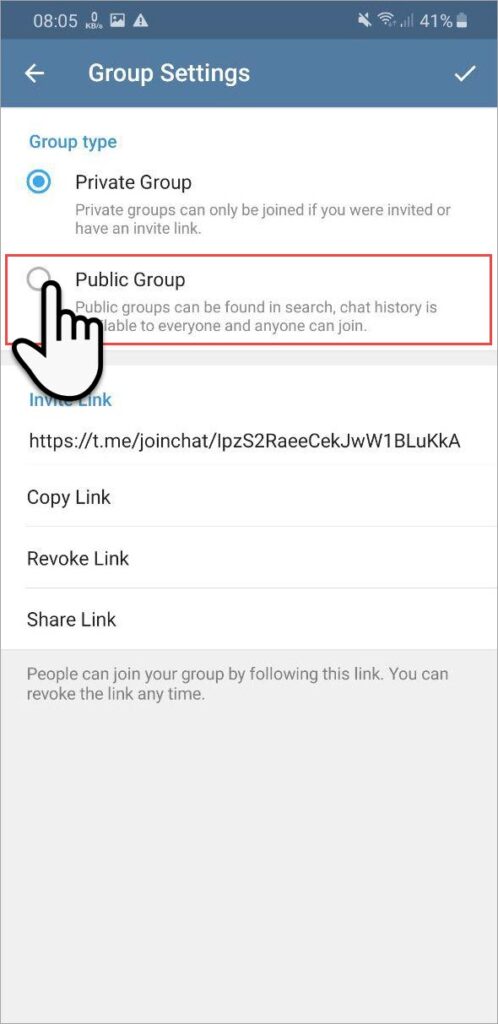
Step-3:-Choose a Permanent Link and Click On Add Member Options.
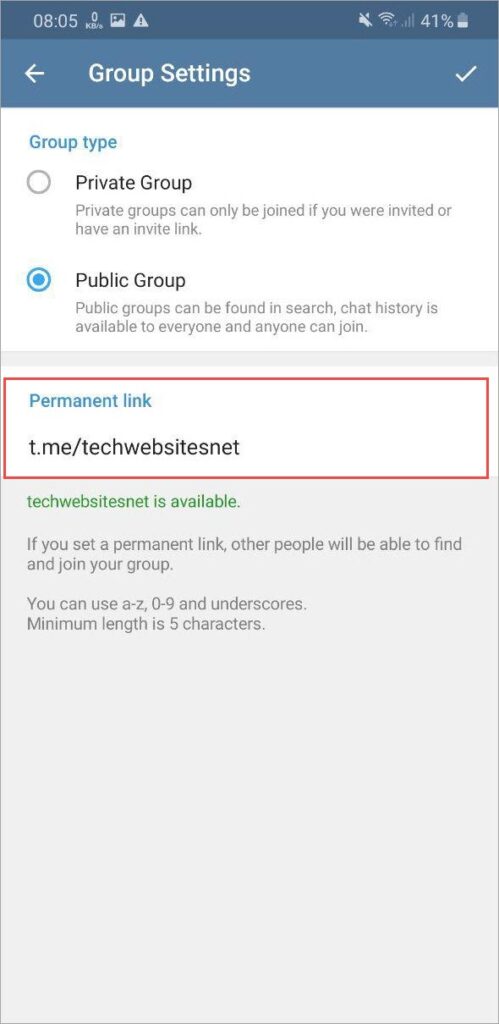
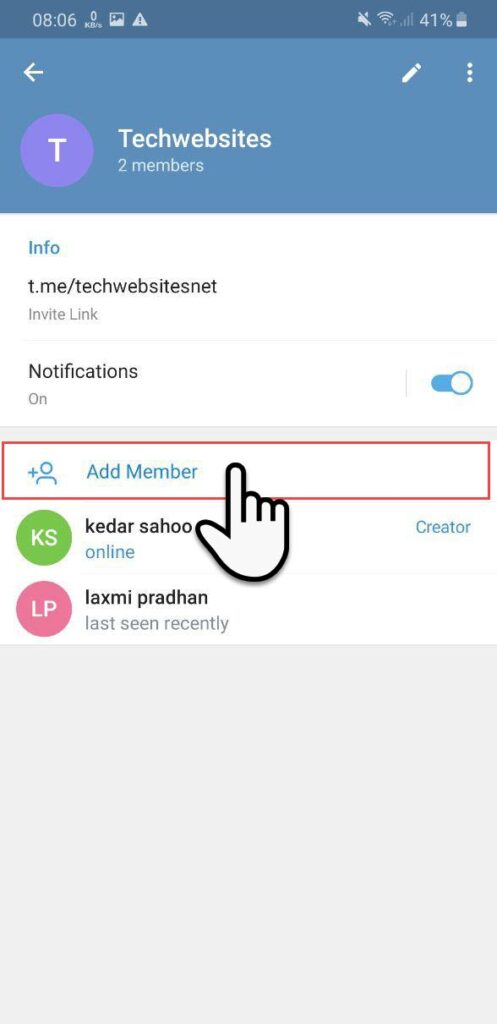
Step-4:- Type “Group Butler” on the search section and select the bot and hit on right tick blue circle .
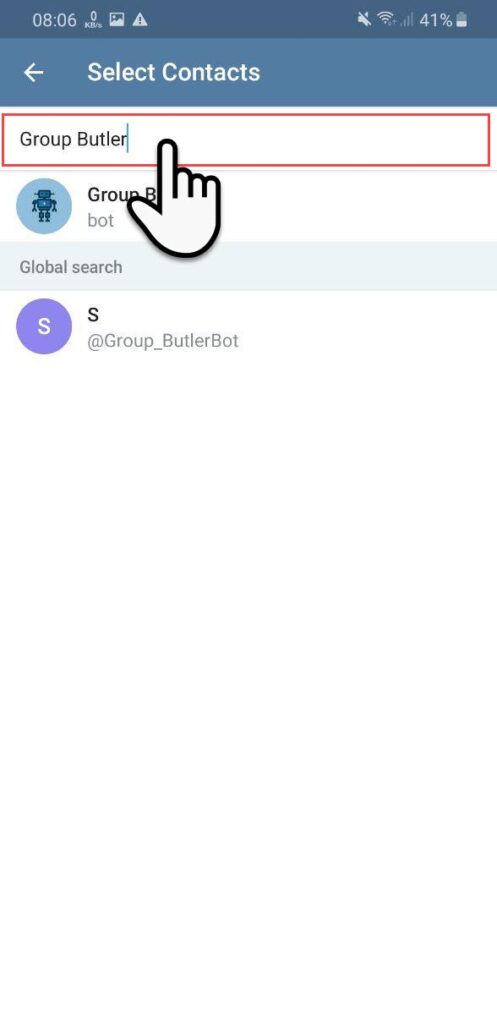
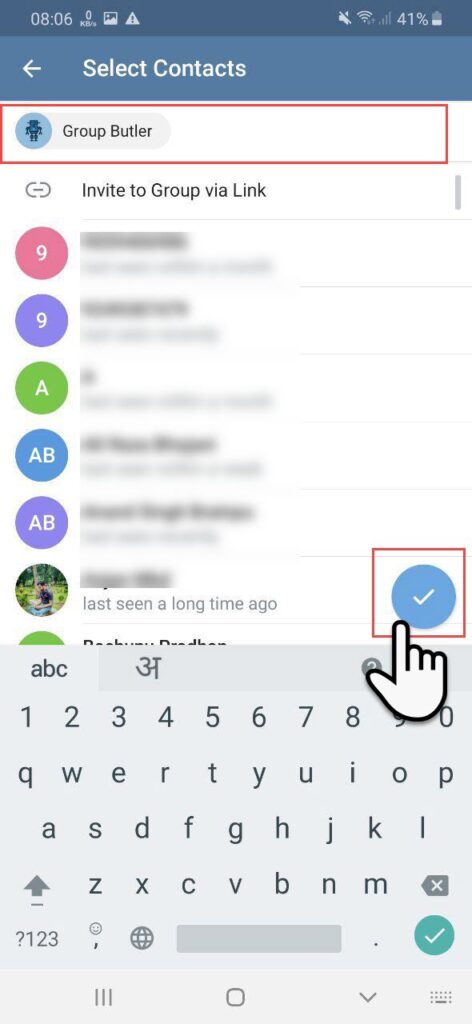
Step-5:- Now you successfully add bot on your group .
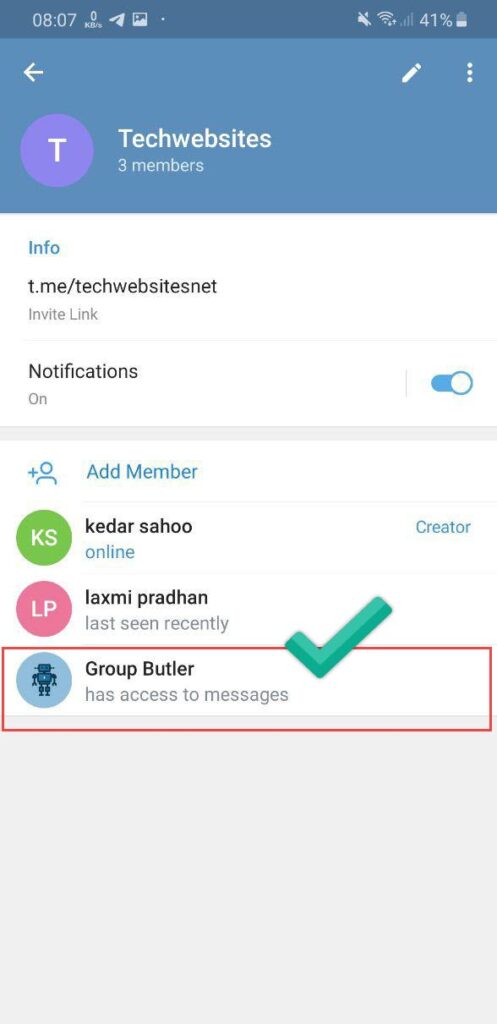
Note -Now Make Group Butler bot as an Admin. To make it a admin Select bot and promote to admin .
Add welcome message
Here I tell you howto add welcome message on your group chat . This will increase your group brand And it is also useful for members of your group. Follow the instructions given below carefully
Step-1:- Now to configure bot . write /config in group and butler will send you configure menu in private message

Step-2:- Open butler chat here you see group name and Change the setting of the group .
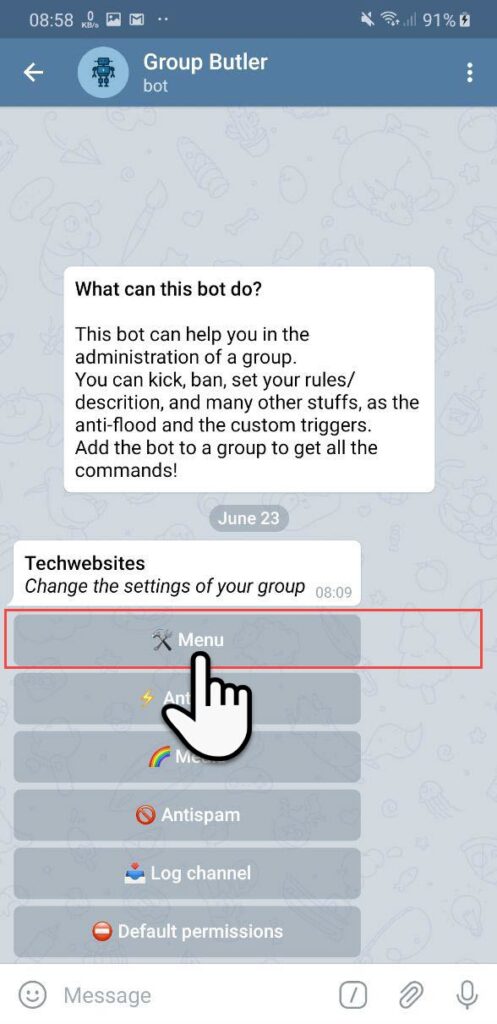
Step-3:- Tick on welcome Message and Delete Last welcome message ( Options ).
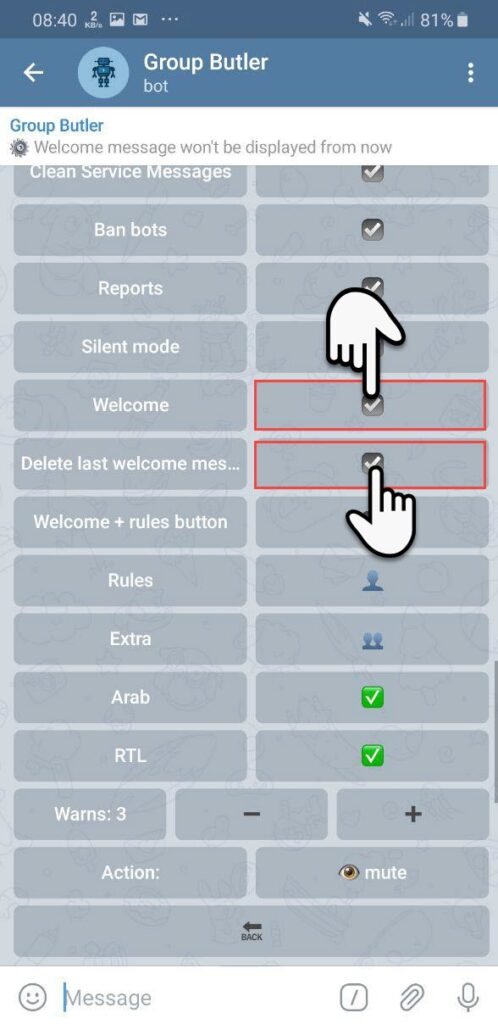
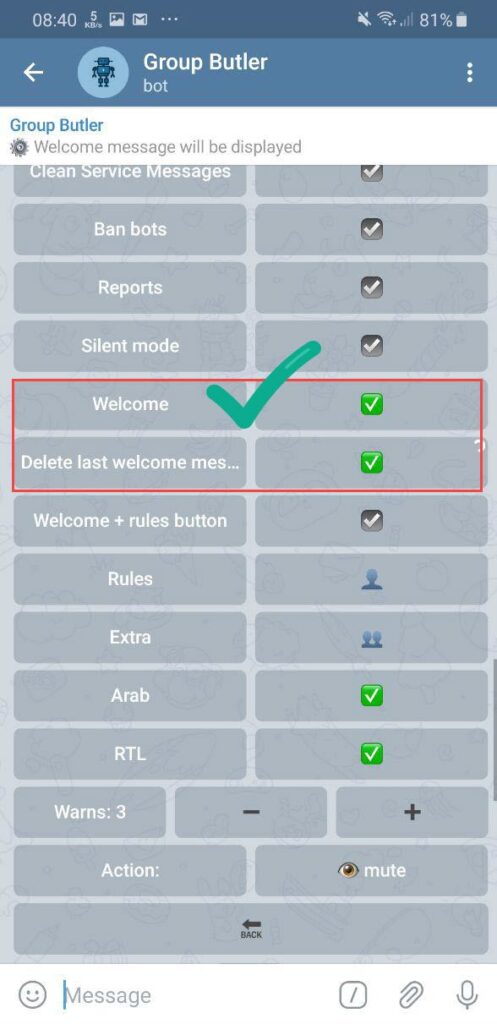
Step-4:- Then go to the group and config welcome message
/welcome Hello$name!
✋WELCOME To THE GROUP NAME ✋
Don’t” Try to miss use group because group bot will kick you
Step-5:-If you get “Custom welcome message” then your welcome message is successfully set.
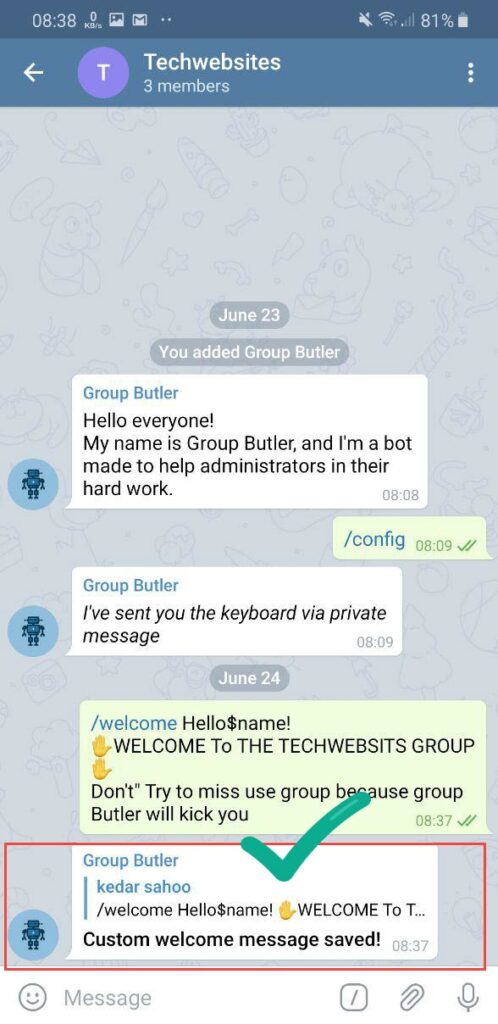
How to protect Group from spam
Spamming is a big problem for a group. There are many users who post links and unusual information for their marketing. This will cause the group to spam. A spam is an incredible message that was shared in any group using the Internet or using other options.
These spam message in groups reduce users. The user only wants to receive messages that belongs to or useful to the group. It is important to look at these spammers and remove them from the group.
You can do this by using the group bot butler. First you have to make and tell your users the rules. If butler bot found any user breaking these rules he will notify admin.
Here is the procedure using which you can protect your group from spam messages. .
Step-1:- Open the bot private chat and Tap on Antispam icon
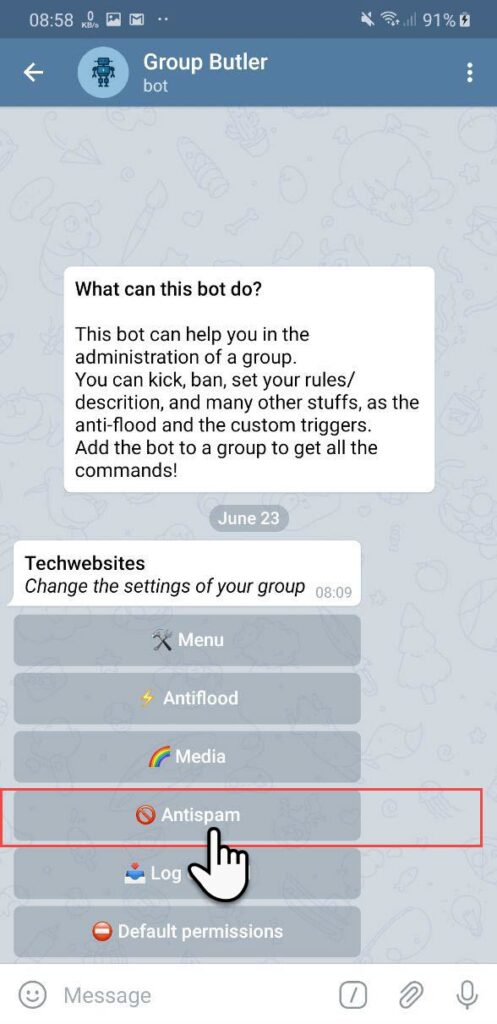
Step 2:- Now choose from the given menu. You can select from Channels messages and telegram.me links or both.
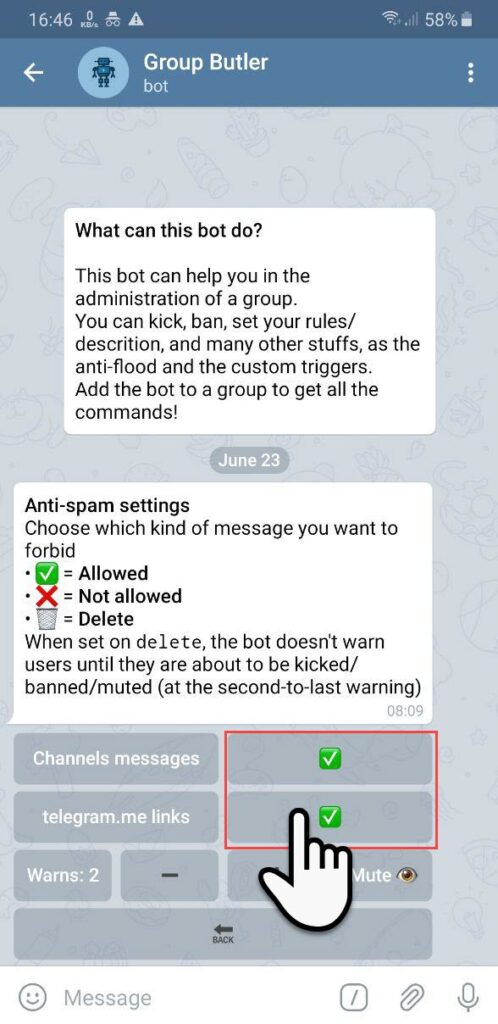
Step 3:- Now select after how many number of link share you want to take action. By default it was set to 2 warning. You can increase or decrease the warning.
Step 4:- Select the action that you want to take for the users who spam the group. You can select from Mute, Ban or Kick.
Antiflood Settings
Flood of any content is another thing which disturb group users. Admin need to control these users who are spamming the group. Group Butler have a feature which keep a break on these users. Follow the steps below to configure Antiflood.
Step-1:- Open the Butler bot in private chat and Tap on Antiflood
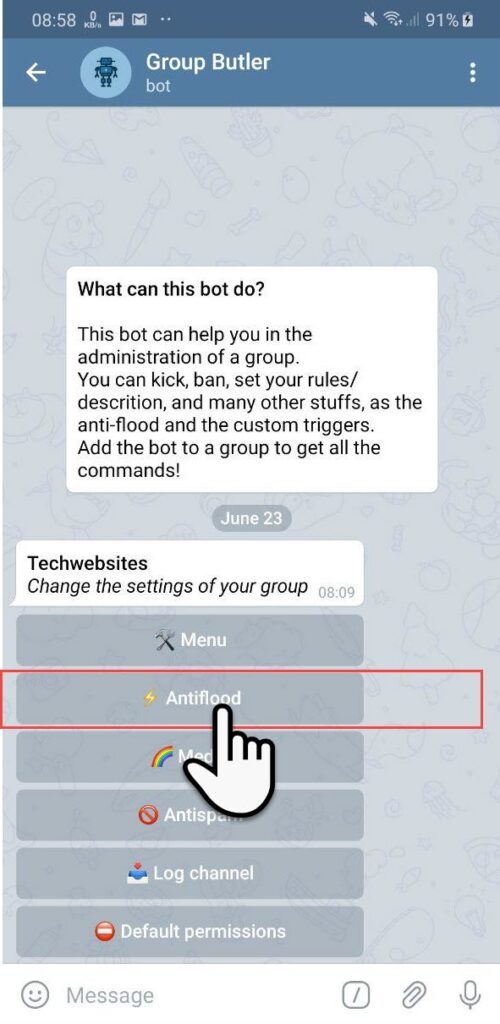
Step 2:- Now you can see a panel Select on which type of content you want to do action. You can choose from GIFs, Stickers, Videos, Forwards, Images, Texts. Enable whatever you want.
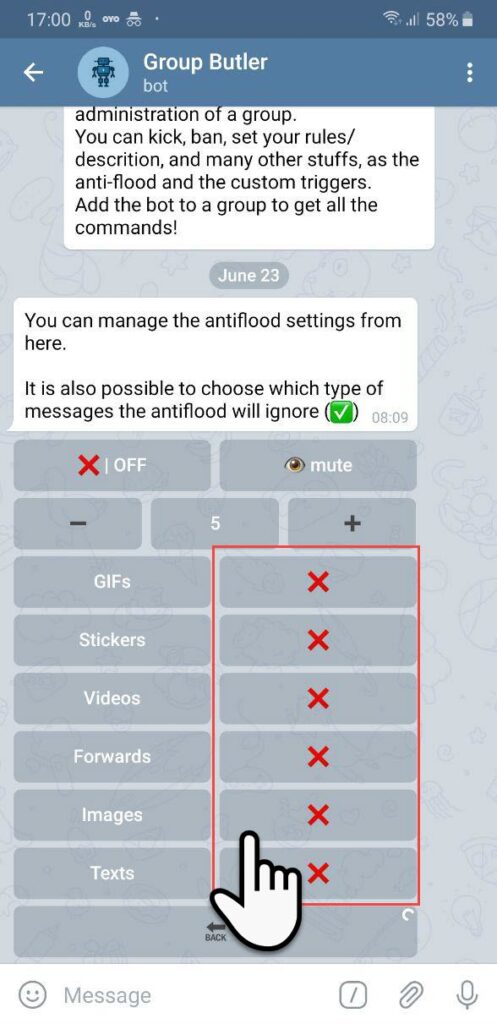
Step 4:- Now turn On the feature By tapping on OFF.
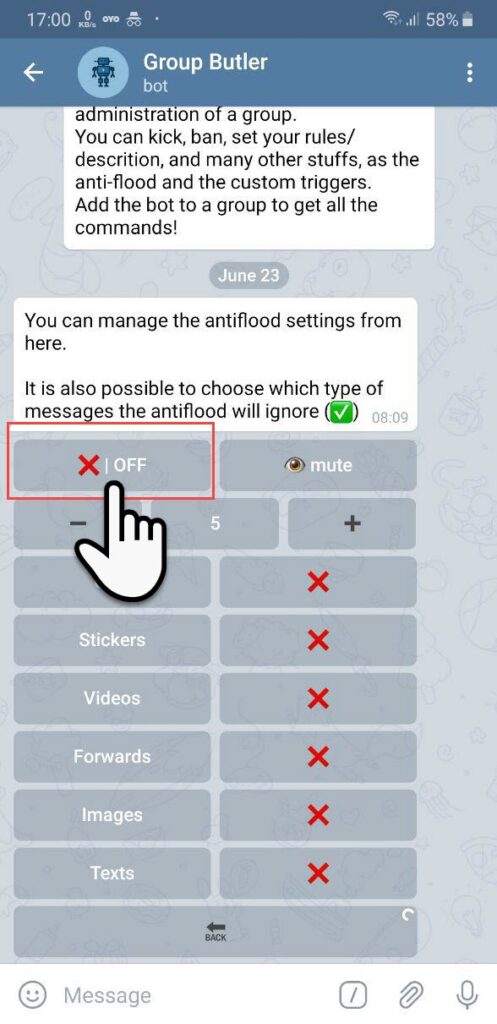
Step 5:- Select the action which you want to take for spammers. You can select from Mute, ban or kick.
Media configuration
Have you ever seen that the user shares unusual content in a group? If there are thousands of members in the group, it is difficult to find spam message and take action. . This is a wonderful bot where we can do media configuration and restrict them. Follow the instructions below to do media configuration.
Step 1:- Open the group bot in personal chat mode and open the media Setting .
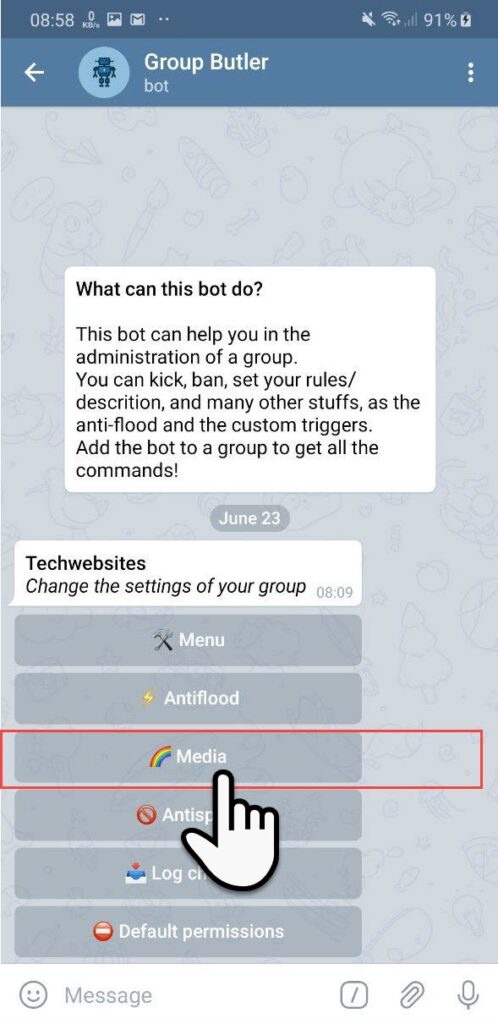
Step 2:- Now select on which type of content you want to take action. You can select from different type of contents and voice call, video messages and etc. Enable you choice.
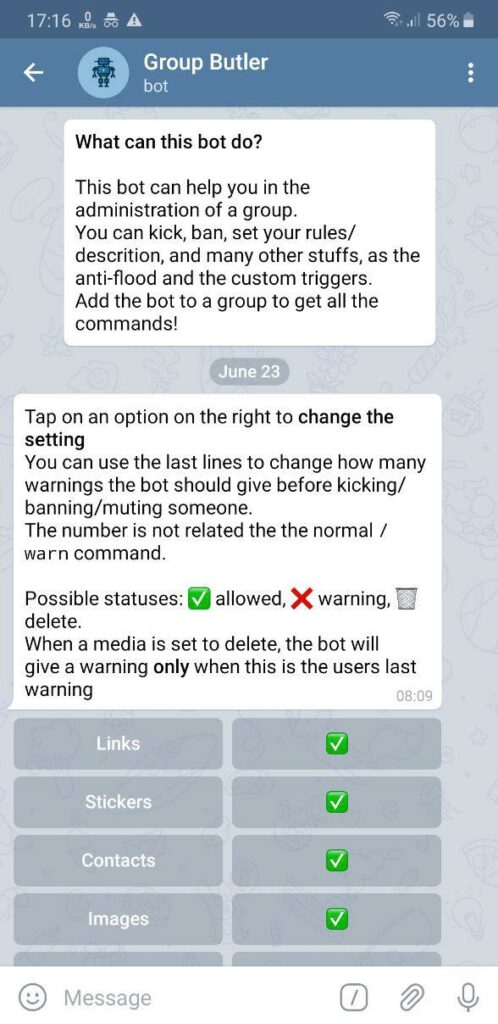
How to Ban bots and protect a group ?
There are robots on telegram bots, which are used to simplify the work. These bots can customize your group with their features. If you need to ban bots of your group. This part is helpful for you. Follow steps to how to ban bot.
Now a item column appears. Tap on Menu >Enable Ban bots
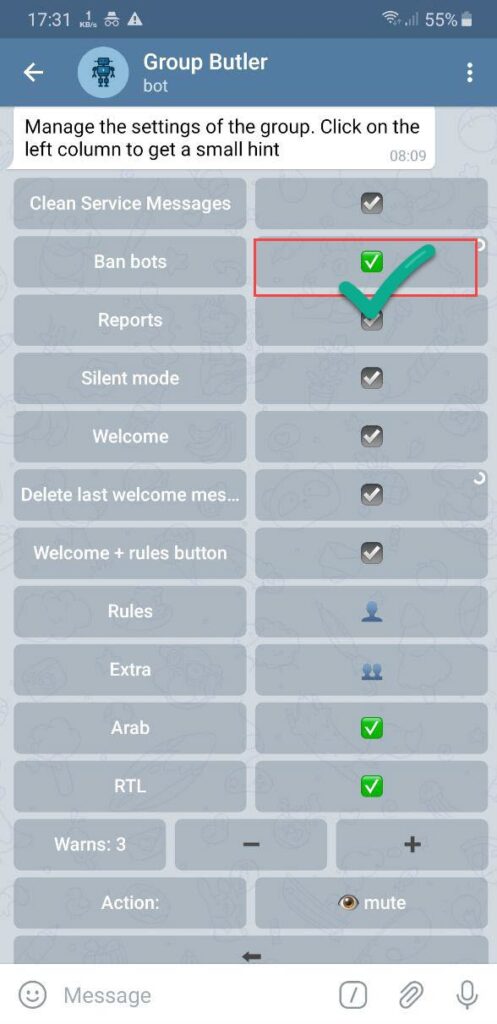
Features
Many telegram supergroup are using Butler bot as a tool. This tool is actually a weapon for the administrator. You can call Group Butler your secretary which will maintains your group when you are not available. Some of the features are mentioned below.
- Esay to setup
- User need to add keywords, of which butler bot reply
- Customization of bot by keyword is easy and useful
- You can give authority to butler bot what ever you like
- Group which protect by bot are like by the users for special attention.
It’s important to keep your group updated with the latest features. The group butler bot is a useful feature that can be used in any telegram group. It makes your group stronger You can grant rights to this group so that it can block the abusive user. This will save the admin time.
