Hello friend, in this tutorial I am writing about the topic of how to run window programs without installing them.
Is it possible or not? A question comes to your Mind.
But fully relax your mind. I will guide a proper way to how to use windows programs without installing them.
There are billions of people who are using Windows OS on their computers And Pc. Because of the windows as a user-friendly operating system.
Also, Have to Look
- Download Orca MSI editor Exe For your Windows
- How to transfer your files quickly from one PC to another with EaseUS
Whenever a program runs on the window then this must need to install it. It gets automatically installed in the memory.
These are many types of programs that we will be using our daily life on the PC and these programs are loaded and run on the Ram of our Pc.
Because When installing any software in a window, it gets automatically installed in the memory.
So we face a hung problem or speed capable problem on our PC. But in this post, I am going to introduce a new software installation system that works in a totally different way.
This helps to the speed of the system and reduces the load of the memory on your Windows system.
Guide to Run Windows Programs Without Installing
This is very simple but just a little longer as we will it depend upon a third party tool. This tool is run in an emulator to run much application. Our main aim is to run windows programs without installing and without load computer memory.
Read the following step and know the proper way. Be patient and read first to the last step without losing your concentration.
Step 1:- Just download the simple tool for PC that name is zero-install Tool. If you skip this step you can’t able to run without installing any program.
Step 2:- After the download complete, install this program on your PC. it will take sometime for downloading the file from the server .
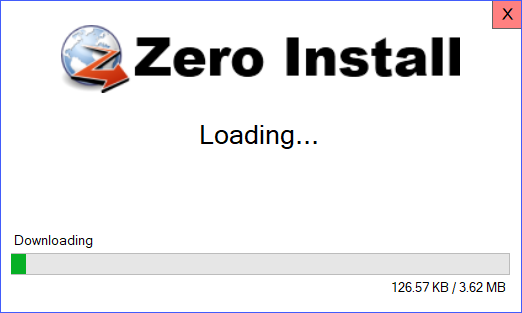
Step 3:- Next, Run the Zero tool and you can see the catalog section in the tool .once you are able to see just refresh the server by clicking the refresh button on the screen.
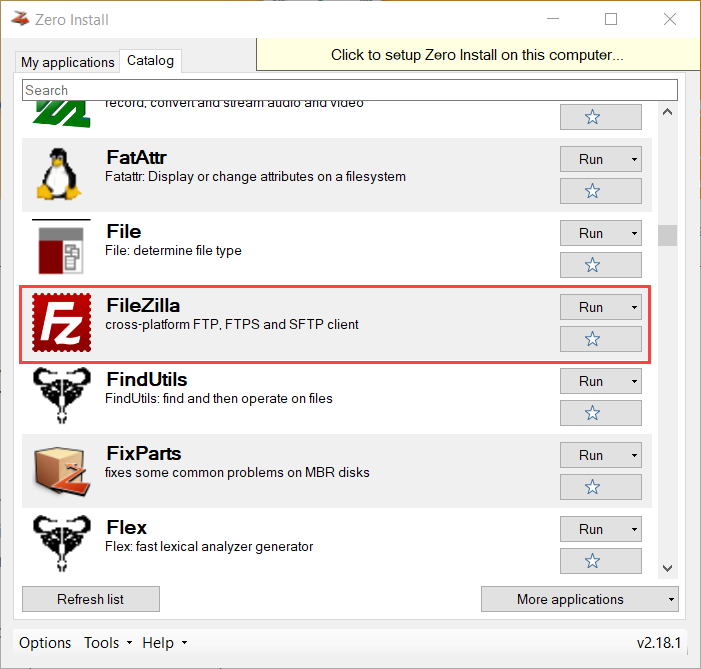
Step 4:- At the beginning run, you will see a set of application which you can run without setting up. Now, you see the Run Button of application which would be running with zero installers you are select the required apps which are on the list.
Step 5:- For example, I want to run Filezilla or any program for doing the installing of the zero installer .once select then download the apps, then you able to run it.
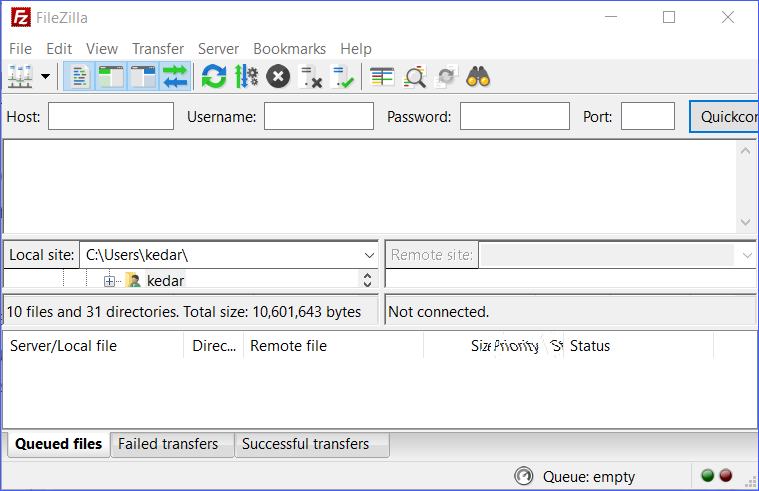
If you do proper way all the above step then you are able to use the window program without any installing .
With this, you can save your Pc memory and increase your computer processing speed. And also you can perform a multi-tasking task on your Pc.
Video Guide
Zero Install is an amazing tool running software application without setting up specify when you can take the apps in your USB flash drive. The advantage of these apps is it should be upgraded constantly with new features and another thing it doesn’t need to a requirement of your PC.
Finally, I want to says I hope you must be enjoying this article. Zero installers still help you to run windows software without installing the PC or laptop and save the Ram and unnecessary data on your computer.
Share this post with other too and leave a comment below if you need any suggestion at any steps.
We want your feedback about our tutorial and need to support providing continuous cool details tips and tricks.
