Are you posting a video on WhatsApp status and it cut down manually in 30 seconds limit? . This problem makes you irritated and It decreases the value of your video. You can’t complete your stories in 30 seconds. The time limit spoils your aim of sending status.
You don’t want to send videos, again and again, looking at time limits. What’s maybe the solution? It is possible to share a long video at once in the status to continue your nonstop entertainment and interference? Yes, it is possible. If the word possible is in the dictionary then definitely it is possible. Read my article How to Use Longer Split Video For Whatsapp Status.
How does WhatsApp status work?
The most wonderful and lovable feature on WhatsApp is its status. Status tells a lot about you. The features status was launched one year ago. It is the latest and best feature. The feature is totally inspired by Snapchat stories. Whatsapp status allows you to share your images, videos, texts, a gif that will disappear from a status bar after 24 hours. The person can see your status who is in your saved contact list and you are also his saved contact. Simply status is a way of broadcasting something interesting, fun to your friends which wouldn’t show up individual but in the status bar for all. It is like your stories.
⇒ How to make fool someone on Whatsapp ?
What type of problem do you face while posting on WhatsApp status?
WhatsApp allows you to post your images, videos, gifs, text on status. You can post it for 24 hours. After the time limit it will disappear by itself. You can post pictures with filters, add your caption to this. It’s really outstanding. Posting images and texts is very interesting. But the difficulty comes with video. So let’s talk about what you think with a video post.
- WhatsApp set a time limit to share your message. You can’t post a video for more than 30 seconds.
- When you upload a video it will cut down automatically after 30 seconds. That means it is stopping your stories before starting.
- You can’t share your full video within 30 seconds. It is just like a blink of eyes. You are failing to inform you aim of sending it.
- How irritating is it when you post a funny video and it cut when comedy scenes come.
- It decreased the beauty of your videos. You are unable to reach your goals.
- All problems are happening because of 30 seconds of time limits.
So basically you need a solution for your 30 seconds time limits. When you remove the time limit you can share your full videos to convey the stories. So friends here I will give you the latest and best solution for you.

Way OF Split Video For Whatsapp Status on Android
1st Method Use Of Whatsaga App
You have a perfect solution for sending full videos on WhatsApp status. You are now free from time limits. There is a fantastic app on the play store called WhatSaga. It is your solution to share a long video on WhatsApp. Now never let the 30 seconds time limit to cut your funny or favorite videos and stories. Post your longer video by splitting them. Whatsaga is the app which will help you to post longer video than 30 seconds by splitting them into parts of 29 seconds video and sharing them all at once in an instant. You don’t need to worry while posting videos on status. You don’t need to set a time bar for status. The app will cut automatically your post to send longer status.
Some Details About Whatsaga?
WhatSaga is a utility tool for Whatsapp users. It will help you to post longer stories on your Whatsapp status. It makes your work so easier. You can easily share your full video on Whatsapp. Sometimes you don’t make interest to share videos on status because of the time limit. You don’t want to cut down the video by parts. It is really very confusing and irritating to do. But now you discover a new app called WhatSaga which will help you to post longer stories. So you can achieve your goals by sending full videos. Whatsaga will make your video part with 29 seconds. You don’t need to cut it. Just select your video on whatsaga and add to status.
Another feature of whatsaga is also available. When you love someone status you take screenshots. It is really very unwell to do. Sometimes you ask your friends to send their status to you. Because you loved that status. Now you are free from that type of work. Now through whatsaga you can save your friends photo or video. You don’t need to ask them.
⇒ GBWhatsapp Apk Latest Version V6.70 Download in (Direct Link )
How to use Whatsaga App For Split WhatsappVideo?
Whatsaga is newly introduced app. So many people don’t know about the app. So definitely you don’t know its uses. But here i will give you the full guide to send your longer stories on whatsapp status. So friends follow the steps given below.
Step-1
First, go to play store and just type whatsaga. Now download the app and install it.
Step-2
Go to whatsaga and open it and click On “Get Started”
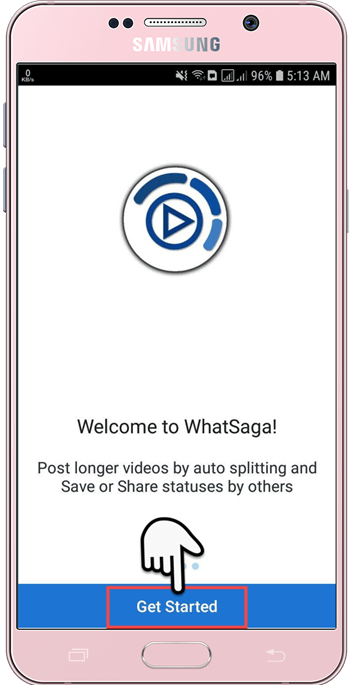
Step-2
On the next Is ays Allow Access ” whatsaga needs storage permission to work properly“.
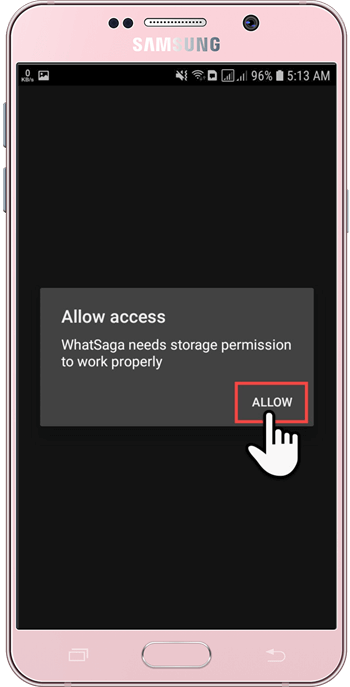
Step-3
Allow the whatsage to access photos, media and file on your device ?
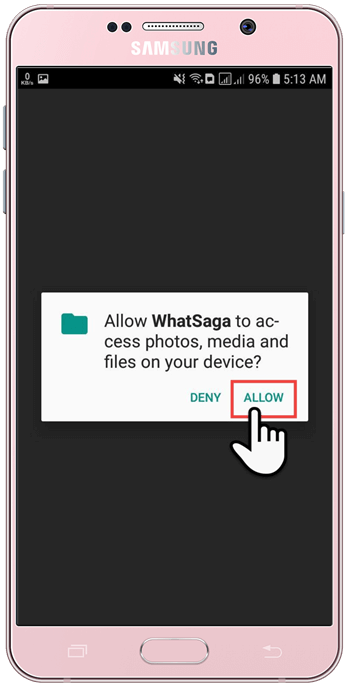
Step-4
Now accept the Privacy Policy page on this applications.
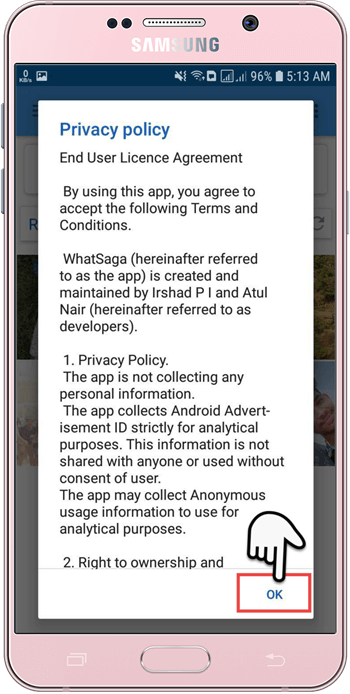
Step-5
On the Next windows, the application will say do want notifications TURN OFF Or TURN ON
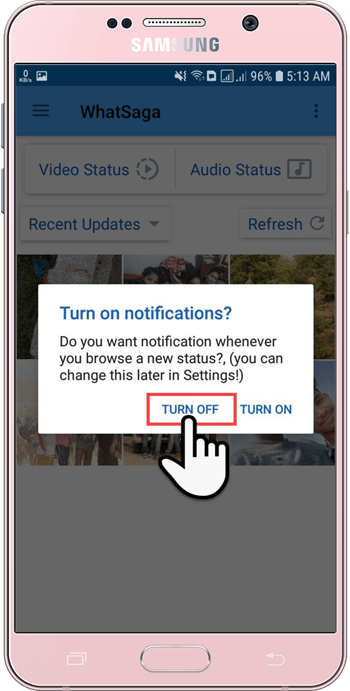
Step-6
Select your video which you want to add to your status. Click ok.
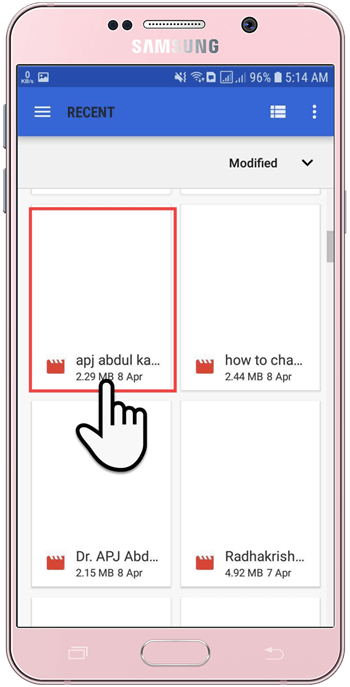
Step-7
Now an option will appear Share to WhatsApp so click on that
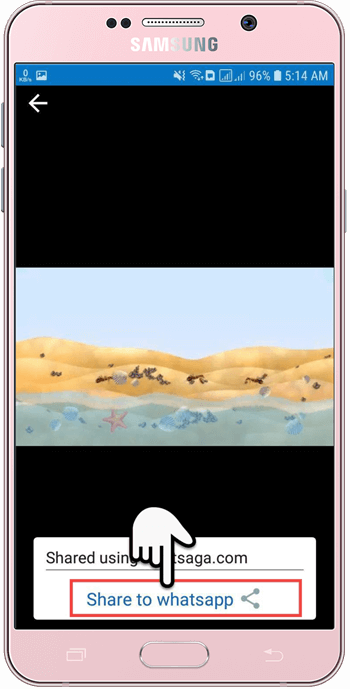
Step-8
You will come to WhatsApp my status.. Just keep it as your status hitting the green icon.
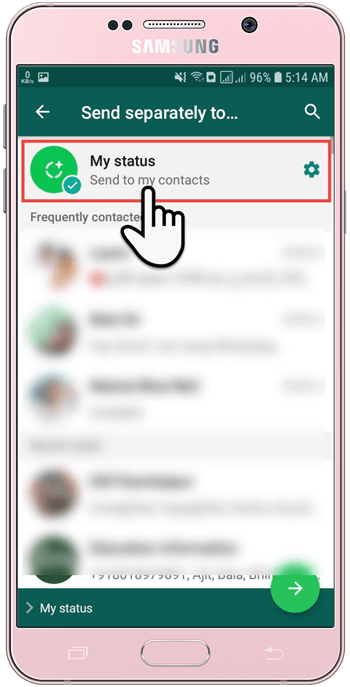
Step-9
Finally, check the status on your WhatsApp it should be automatically split into a different part.
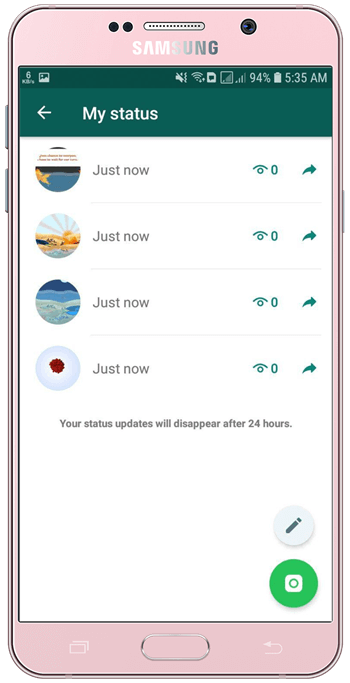
if face problem on my guide then see my youtube video
2nd Method Use Of Video Splitter app
Video Splitter app is a tool for Whatsapp Status. It is lightweight apps and its size is just 1MB. It helps you to post longer stories on your Whatsapp status. You can easily share your full video on Whatsapp.
how to use Video Splitter App?
It is better than Whatsaga application. So for a beginner user, I recommended you to use the Video Splitter app Follow the below step how to use it.
Step-1
First, Click on below Button it will redirect to play store then download the apps.
Step-2
Open the apps and click on SELECT VIDEO
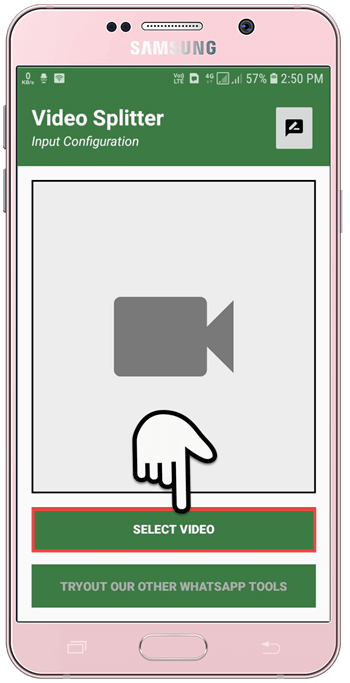
Step-3
Now allow accessing photos, media, and files on your devices.
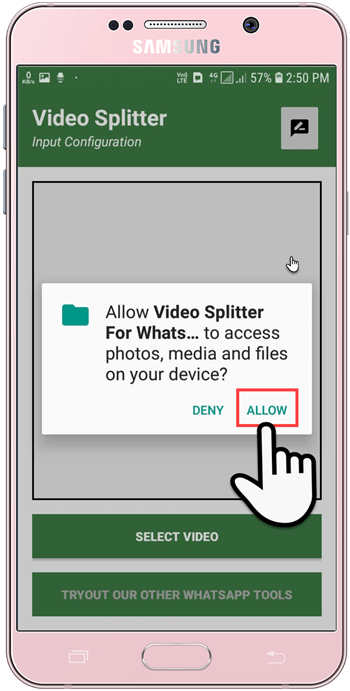
Step-4
Choose your favorite video and tap on that!
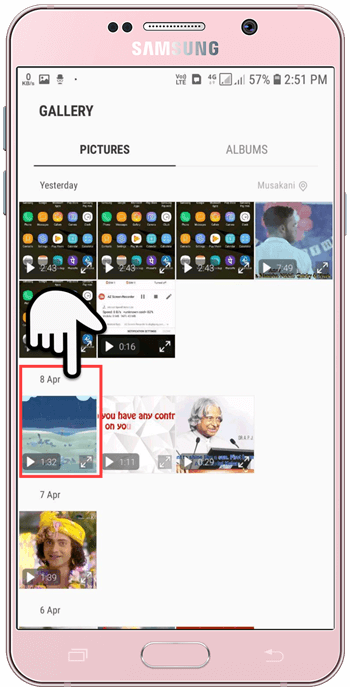
Step-5
On the next Windows, it says START SPLITTING.
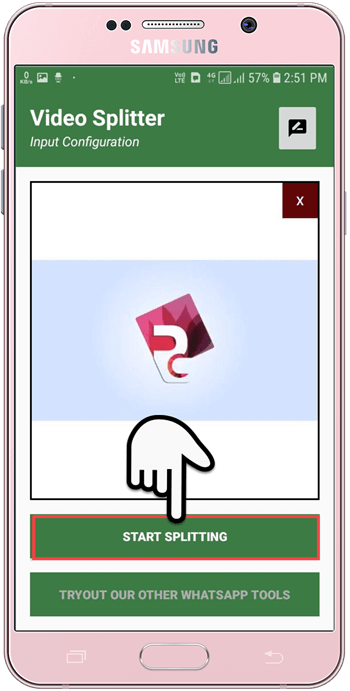
Step-6
This step is very Important, the application is provided two option one is “PART” and Other is “COMPLETE“
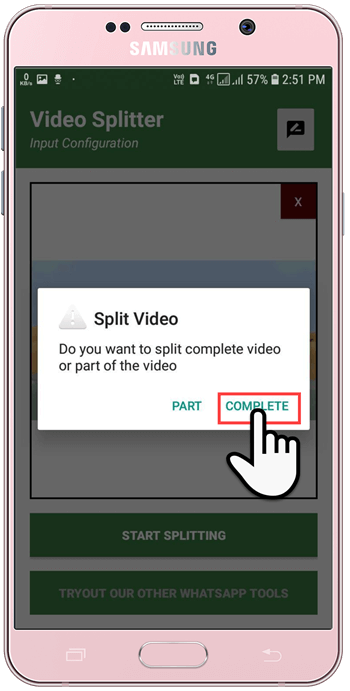
Step-7
This is the Final Step Simple Click on “SPLIT VIDEO” and your work is complete.
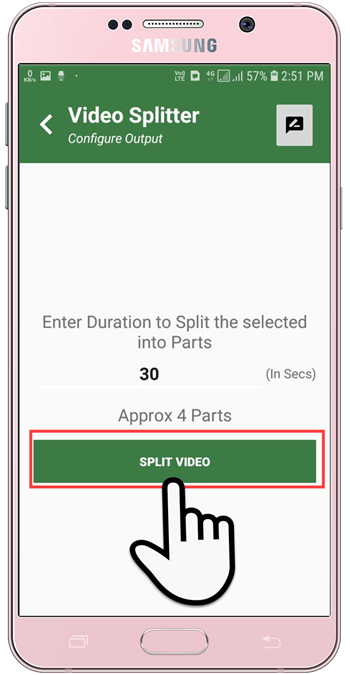
Way OF Split Video For Whatsapp Status on iPhone Device
Must of User knows WhatsApp gives an option to cute video before uploading on status. So, you can use this option to split the videos up to 30 seconds. However, this is the easy method for small length video, and you can use it on the iPhone. But, it is a time-consuming process. How to do that follow the below step.
Step-1
Open WhatsApp and Go to My Status Section.
Step-1
Then browse and select longer video from the gallery and select a video. Now, you will see the video editing option that time set the video start and end point to 0 to 29. After that, tap on the send icon.
Step-2
Now again browse the same video from the gallery, and adjust the video start and endpoint from 30 to 59. After that, set it as status by a tap on the send icon.
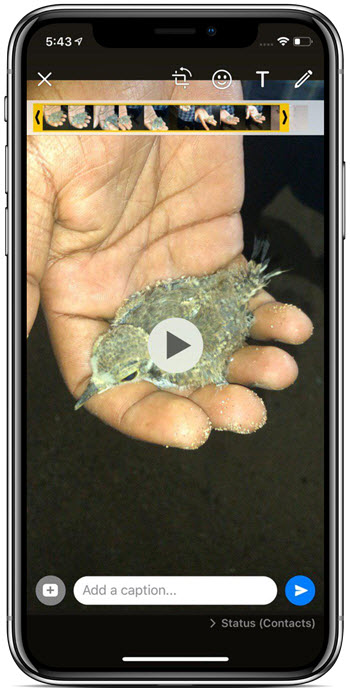
Step-3
Repeat the steps and select the video start and end point from 1:00 to 1:29, 1:30 to 1:59, 2:00 to 2:29, 2:30 to 2:59 and soon.
Conclusion
I shared a valuable and important article for you. As a WhatsApp user, you should know it. As a WhatsApp user, you should know it. I post you how to send longer status on WhatsApp or how to split video for WhatsApp status This post will be helpful to you. It is all about whatsaga app. You will get a full guide on how to use whatsaga for posting long status. I hope you enjoyed it and liked my post. Thanks..
