This is the techwebsites guide which helps you to create Origin Account with help of below guide. So, guys just look below we provided step by step guide with an image to create Origin Account.
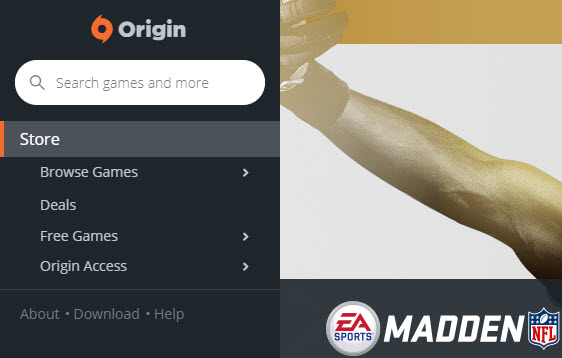
1.Visit Official site. Visit to the official website of origin which is https://www.origin.com/ or click the link
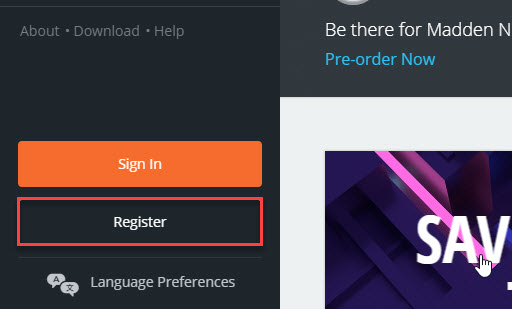
2.Click On Register Button. On the left of the page click on the REGISTER button.
3.New Tab Open. A new page open and ask you for some details now start to enter you details.
4 Submit Country . First select your country
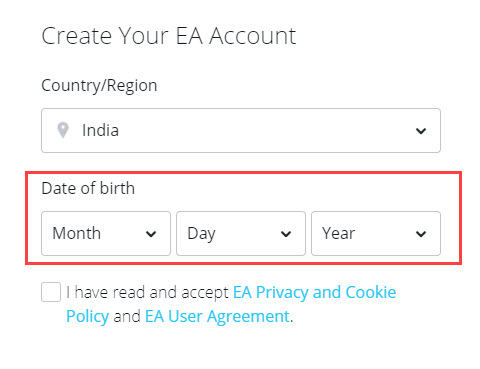
5.Put Birth Age . Select your date of birth
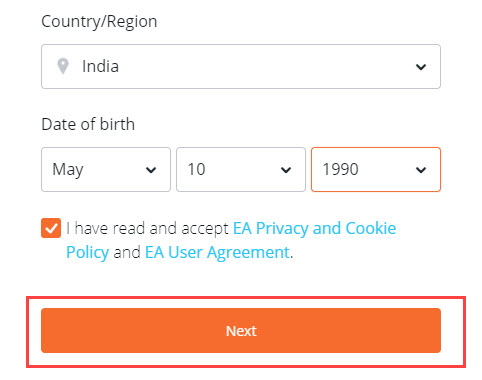
6.Tick On term and condition Make a mark on I have read and accepted EA Privacy and Cookie policy and EA user agreement and click on next tab.
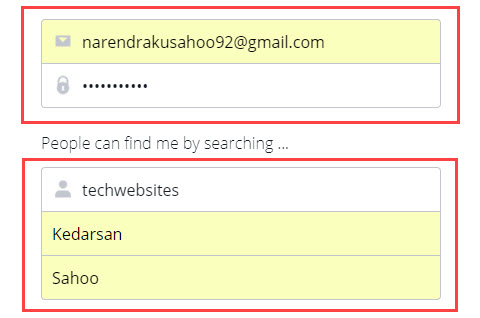
7.New Tab Open. When click on next tap it says
- Enter your Email Adress and Password
- Enter your Public ID or Username
- Enter First name and Last Name
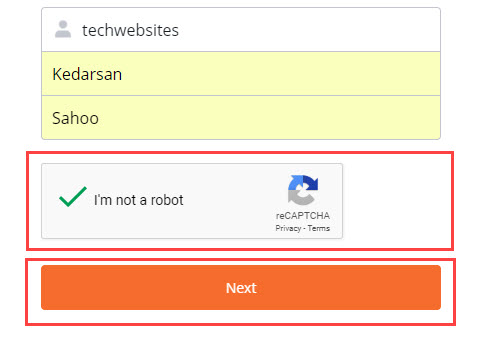
8.Complete Robot Verifiaction: To Click on robot Verfication and hit on next screen.
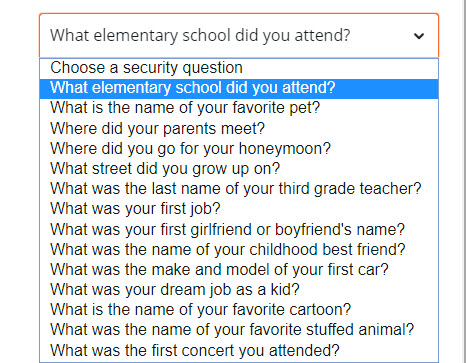
9.Choose Question Now on the next page Choose a security question
10.Select Profile View. Select who can view your profile.
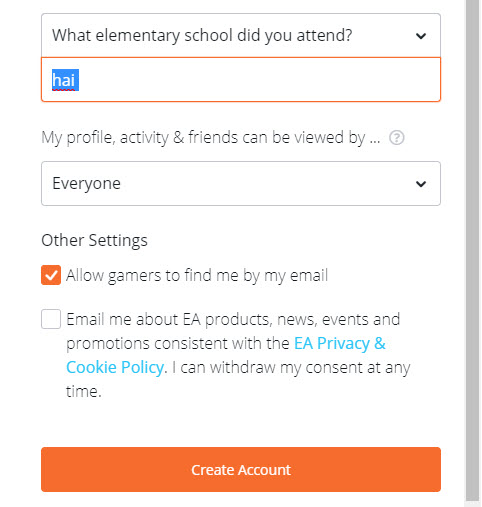
11.Final Step .Then click on Create Account
Related Post: Free Uplay Accounts List
Now you have successfully register for Origin. Now you can login into the website using your login detail and use origin account. Finally guys this the whole step to create an origin account. I sure you must enjoy our post. If yes then share this post with another person.
