Grammarly is a new generation tool for all the Content Writers, Proofreaders, Copy Editors, and bloggers. It is an incredible cloud-based English language Writing-Enhancement, Text-Editor platform and It was first publicly released in the year 2009.
Grammarly examines over 250 types of grammatical issues, spelling mistakes and enhances the vocabulary of the user in the premium version.
I found utilizing this tool that they deliver well on all of these categories.
So, the ease of use of the software is also fantastic. Adding extensions to your browser and word is simply tremendous, and using the grammar checker is a cakewalk, and self-explanatory.

Let’s find out… So, you must have been searching for a grammar checker tool and stumbled across our Article, don’t worry, we have you covered.
Are you sure that what you are writing is free from any mistakes & errors and easy to read and understand? And do you think that it will get the user’s attention within a few sentences of their first look?
Related Blog Post For Checking
I want to introduce you to a powerful grammar checker tool that will help you avoid any grammar, punctuation, and spelling mistakes. This tool can even help you increase your vocabulary too.
I think you will agree with me when I say grammatical errors are very embarrassing. So what is the solution? I discovered Grammarly, a grammar checker tool for proofreading articles. I spent about a month using Grammarly. So here is my review.
What Is Grammarly and how it helps?
The great side of using Grammarly is finding the advanced issues and other grammatical mistakes in your writing.
When using the standard free subscription version, Grammarly lets you know that there are a “Certain Number amount of advanced errors” that you can see if you upgrade to Premium.
Suppose you are the type of person who tends to write more than the other average people and wish to improve your writing skills and enhance your Vocabulary, Punctuation, Spelling, etc. and being able to find out your advanced issues in your writing, this software provides you with the best tools you can get in this present era.
Also Have A look
I tend to write more in the passive voice than I like it in my Article; I don’t know why I am like this. But I have this innate ability to write in the passive voice, which is neither good for me nor the reader. But you know what, this problem is solvable. Grammarly saved you here too, it can help you work towards tearing this habit.
Also, it can help you avoid the habit of using repetitive words that you may use often, and Grammarly has its own inbuilt cloud-based thesaurus that even suggests synonyms that may fit perfectly with your wording and writing style.
Another useful and most incredible feature in Grammarly is the plagiarism-recognition tool, which is undoubtedly ideal for educators and editors who are always skeptical that their students or writers may have submitted copied content.
Which Device does it work?
1) Chrome Extension: Through chrome extension, You can add Grammarly chrome extension in your chrome browser either from their site or from a chrome web store, which is active whichever area you write in and continuously analyses your writing suggests you the issues it can find in your paper, and you can seamlessly correct them without any hindrance. This makes your writing a lot efficient and errors free
2) Desktop Program: Through the windows program, you can be much more efficient because you don’t have to use your chrome browser, which may consume a lot of RAM and slow down your computer. It also works the same as the chrome web extension does. But it’s just now inbuilt in your computer rather than in a browser.
3) Microsoft Office Add-on: If you don’t like the above two methods, and you are like the fresh like me;.” Who always like to do your writing work in the classic Microsoft Office Word then Grammarly provides you with a Microsoft Office Word compatible Add-on which you simply download and install and you are good to go.
How Do I Use Grammarly ?
- First, you need to download it on your Chrome Browser.
- Once downloaded and installed, you can find it in your browser web extensions, You can easily have access to it, by clicking on the small Grammarly icon beside the address bar of your chrome browser.
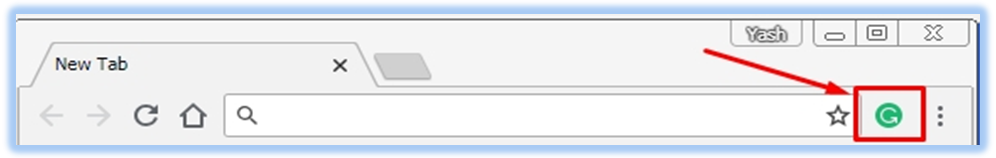
- When a user launches Grammarly, he or she is invited to type in name, email address, and password. This gives the person an account with Grammarly. There is no cost.
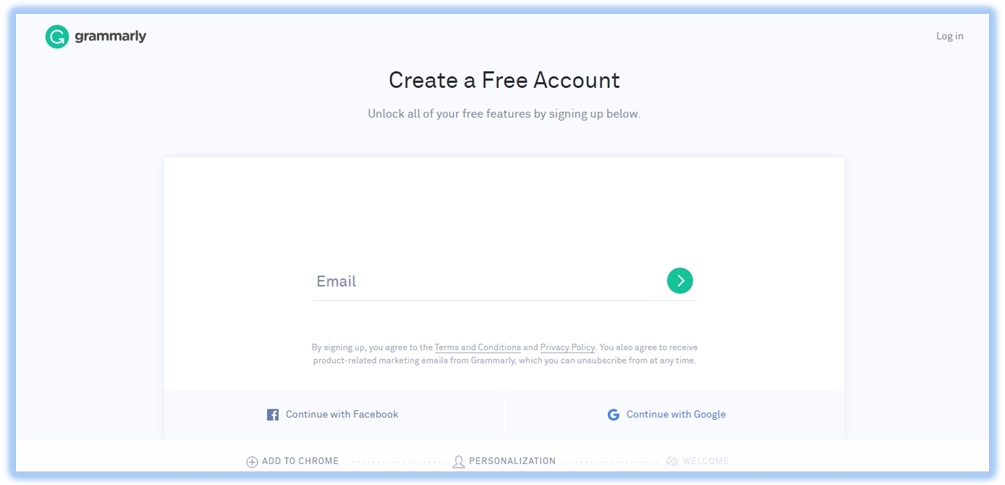
- After the login you will “My Grammarly” section which will have some sample text which you can explore and can have a brief idea about how it works, that sample text document will illustrate different types of errors which you can fix while writing your own content.
Users can select to:
- Start a new blank document
- Paste some existing text into their new blank document
- Or type some text into their new document
- Open an existing file
- Import an existing file
- Drag an MS Office Word or text file into the Grammarly window
If the user chooses to import a document, the original formatting is kept intact, which is a plus point.
Errors are shown in red. Potential corrections are shown in green. It will also list multiple words if it does not identify the word. If new, unknown, or correctly spelled words (from a particular genre, a proper noun, or a character’s or location’s name) then Grammarly gives the user an option to add it to the program’s dictionary.
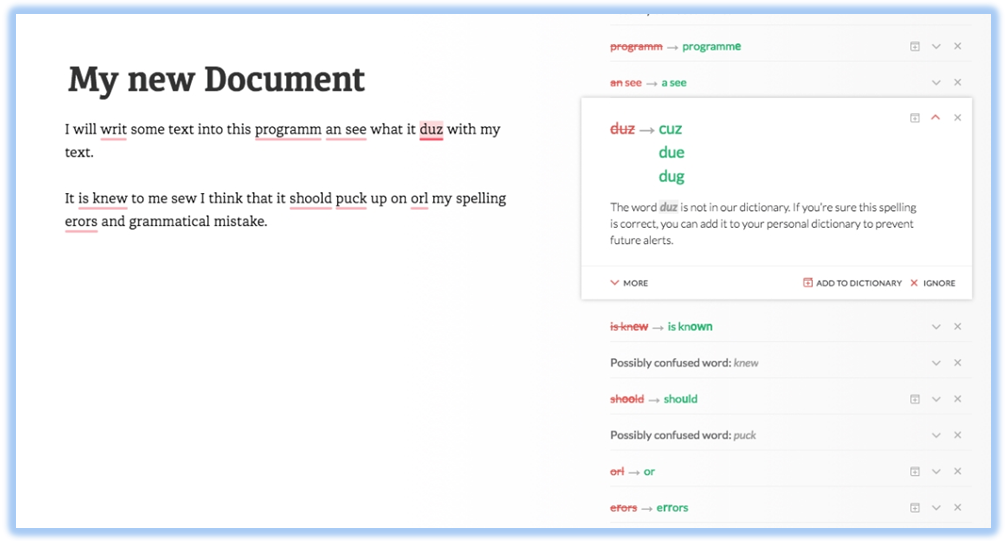
Different option On Grammarly?
a)My Grammarly
The first option from the left-hand side menu is My Grammarly (Or Home). The user’s documents appear to the right of the display.
When a new or existing document is clicked (Or Selected) a new menu appears.
Down the left-hand side of the display are white icons on a black background. The Home icon takes the user to the documents page where all current documents are displayed graphically. The first is New where users can start a new document or import one. The icons of documents show the header of each document currently being edited. Beneath each document is three options:
- The number of alerts (Or Potential Errors)
- The option to download the file
- Or trash it (To delete the file)
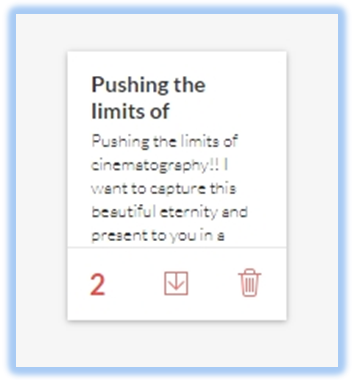
When the user navigates the cursor on New, the choices are New or Upload. If the user begins a new document from scratch, he or she types a heading then begins typing the body text.
Users can cut/copy and paste the text into the window at any time as well. If Imports is selected, then a navigation window appears where the user can locate documents (For example .txt files, MS Office Word Files, etc) from the desktop, documents, or Dropbox folder(s). It will not open PDF files.
The user proceeds to type or add text, by conventional keyboard, onscreen virtual keyboard, using eye gaze technology, or from a Bluetooth model keyboard.
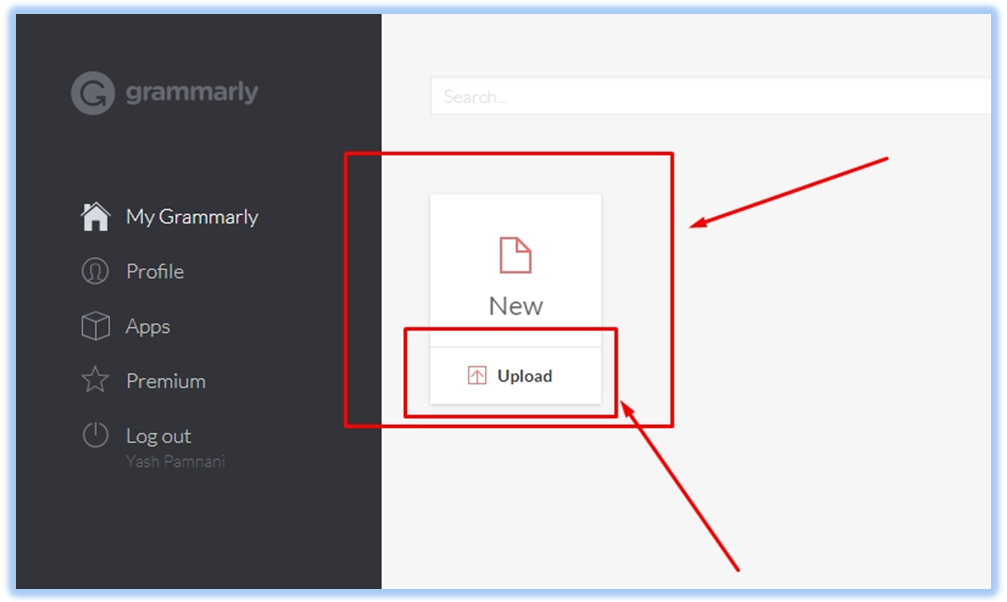
After you type your document the next icon is download (Or Export). The file can be exported as a partly or wholly finished product as a text file. Another option is to copy all or part of the text and paste it back into an original document in MS Office Word. It could also be pasted into a social website such as Google Docs, Facebook, Pinterest, etc.
b)Profile
When the user clicks on the Home icon, he or she can then choose Profile (Under My Grammarly Section). Under Profile, there are three options colored in red:
- Personal Dictionary
This is where users can personalize the built-in dictionary and add words particular to their study, research or workplace. The words will no longer be flagged as misspellings or errors. Every time the user logs into Grammarly, these new words will be included in their personalized dictionary.
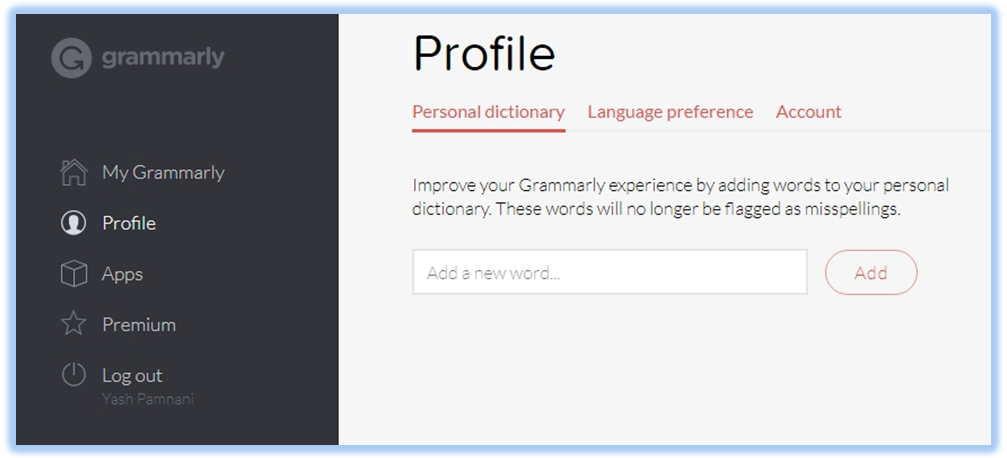
- Language Preference The user may select to write in American English, British English, Canadian English, and Australian English there are differences in these four forms of English.

- Account
The last option under Profile is Account. The user’s name, email address, and password are displayed each can be edited and the account deleted if desired.
c) Premium
The next option is Premium. This clearly specifies the benefits when purchasing the Premium Version (Paid Version) of Grammarly.
- Instantly proofread users’ texts and corrects over 250 different types of errors
- Improve word choice with context-optimized synonyms
- Lets you discover plagiarism by examining for originality and producing citations
- Integrates with Microsoft Office, Grammarly works great inside Microsoft Word.
- No-hassle, money-back guarantee. If users are not fully satisfied with Grammarly within 7 days, they’ll refund 100% of the purchase price for first-time buyers only.
d) Log Out
The next option under Premium is “Log Out”. The user can select to log out and finish the writing or editing session. Another person like a sibling, schoolmate or colleague could then login with his or her own personal account details. It is an ideal and necessary tool for the business world, for professional writers and people who frequently Blog or add social commentary to websites, and also for proofreaders, content writers, creative writers, article writers, etc.
At the bottom of the screen is “Support” which redirects to a very comprehensive web page that offers other numerous options that the user can explore.
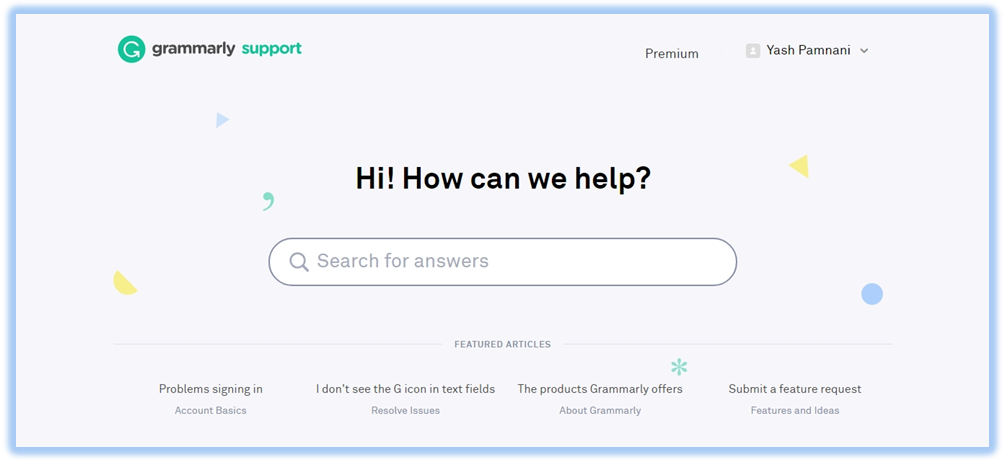
What Is The Cost Of Grammarly?
It’s free of cost Okay, not fully. Grammarly offers two different plans, one is the Grammarly Free Version and the other is a Premium Version (Paid Version) that comes with its own powerful features that will help you make your writing more perfect.
FREE
PREMIUM
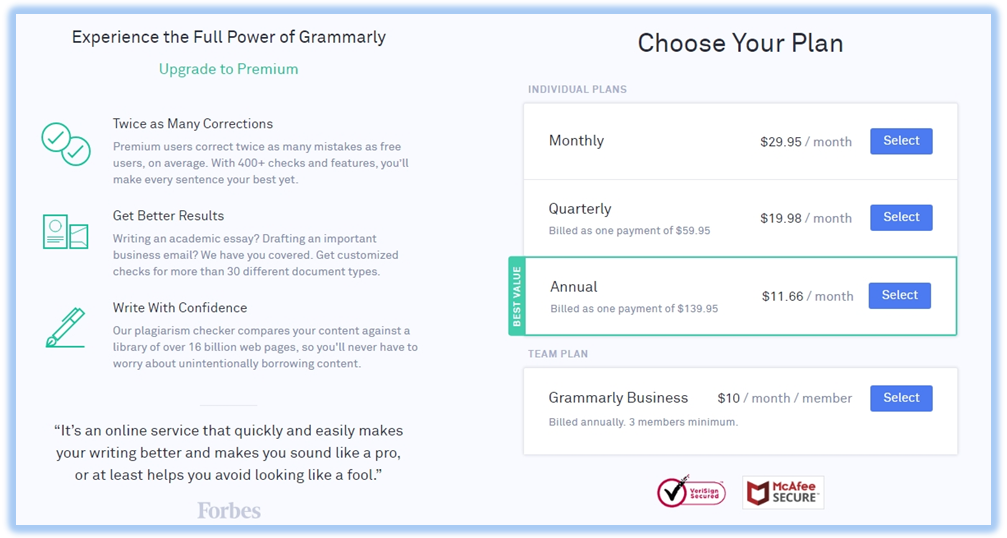
FAQ Sections
Grammarly Review 2022 the “Verdict”
Grammarly has so much to offer to anybody who takes their writing seriously or grades any papers in an educational way and looking for some or other way to improve his/her writing skills.
It comes only with a few drawbacks; the pros of Grammarly incredibly outperform the cons. This writing-enhancing tool, whether in the Free or Premium Version (Paid Version), does help a lot of writers create better content and helps break any of their dreary old writing habits.
If the pricing of Grammarly isn’t a factor for you, and you are determined to improve your writing skills, the Premium Version (Paid Version) is the way to go for you, and maybe a tool you’ll find useful.
In totality, if you are the type of person who writes more than the average person or you are an educator who does need to proofread very frequently, I would suggest the premium tool. If you don’t grade papers constantly or don’t need to write much, trying the free version out would probably cut it for you. tart with the Free Version of Grammarly.
I believe you have found this Grammarly review helpful. Have you tried using Grammarly? What are your opinions about it? Let us know in the comments below.

Hello Grammarly official team,
I am Nirea, a successful blogger and my website is techwebsites.Net. This is an awesome site which is always giving the best service to its visitors. I am a versatile blogger. Every type of article you may get on my sites.
I am here posting the article all about Grammarly which is running fast in the market. Students are dying to use the app. But its premium version is not getting used by them due to fees.
I want to suggest them this version. But without the premium account, I can’t give them exact information about it. So it is my request to the official team please give me a free trial that’s why I can suggest it to my visitors.