The line is a popular message communications apps, and it is a freeware app for any smart platform like Android, iOS, Window, etc. This app operated by the line corporation and the Japanese arm of Never corporation.
Line user sends and Share audio, gif, emoticons, and texts file quickly to friends and chat group like us Whatsapp, Telegram.

In this post I a sharing about the QR code of line chat group. Also sharing some Line group chat link which helps you to join Line app groups. Use the Line group link and QR code to make new friends and those groups are public line groups, so guys anyone can join this group.
The main aim of the line group link is to join the worldwide community. Let’s read the below to describe Line groups to join.
How to create a Group chat in Line App?
On the above, you already read about the line apps group. But this step writes the short tutorial about creating a group chat in line app. I have tested it on an Android smartphone so keep reading below.
First, need to download the line apps for your correct platform.
Android User Link
Window User Link
iPhone device Link
Pc user Link
- Download the apps and do the sign-up process. After completed sign up then it opens a new window, the home page. You see the human icon left upper corner click on that. Now see the Human + icon tap on that.
- After tap the” Human+ icon” you see option auto add friend and create a group. Simply choose to create a group enter group name and see below + icon. Now, Tap on + Icon and add some contact list whose are saved on your device.
- Shortly write how create line group >>Download line app>>complete Sign-up >>Tap left side Human icon>> Human “+” icon >>Create Group >> add friend.
How to create Line group chat QR code?
Friends in the last post we write the We chat QR code group and list, but today we write how to make QR code line groups. To make a line group or first complete the sign-up process to make line group QR code.
To find the Group QR code on the Line app group just First Tap on a group of line apps. After touching on the group, it opens a new window like the below image. Simply click on group chat, then see the drop-down icon on the next screen. When choosing on the drop-down icon show an invite option next screen finally, choose the invite option, and You see the group QR code options.
In the short term to create a QR code, line group.Open the group >> group chat >>drop down icon>>invite >>QR code >>save to album
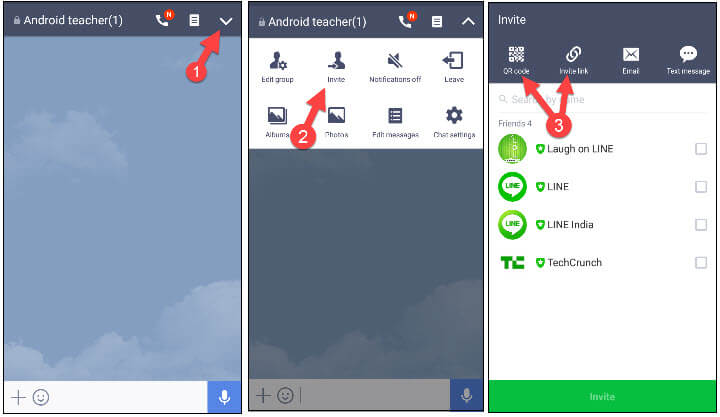
How to find line group joins link?
To find group joins link on Line is very simple and it same as like WhatsApp group link. On the above, you got the line group QR code. If you are done that, then you got a link option on the final step.
In the short term to create a line group link. Open the group >> group chat >>drop down icon>>invite >>group link>>copy the link.
Join Line Group Chat Using Group Link
13.Line hot friends
http://line.me/R/ti/g/bARNMXzQw9
12.Android tips
http://line.me/R/ti/g/ctg7bbr5ho
11.Fun world
http://line.me/R/ti/g/iXcpdpO-Pk
10.Line group Cisco
http://line.me/R/ti/g/Vri3GQ_SjI
9.Line app group search
http://line.me/R/ti/g/R94EBrxUHQ
8.Line group UK
http://line.me/R/ti/g/xvTC_kYUTi
7.Blue line group
http://line.me/R/ti/g/2HbqMWOZBE
6.Line video call group
http://line.me/R/ti/g/Q_WNo0ETX4
5.Funny line group
http://line.me/R/ti/g/_TzKj6rzg5
4.New line group
http://line.me/R/ti/g/42X0i94HcZ
3.The line group
http://line.me/R/ti/g/cU_X_o4VQR
2.Line chat groups
http://line.me/R/ti/g/-fIJP6ixb_
1.Line new chat groups
http://line.me/R/ti/g/76gDJaPawi
Join Line Group Chat Use of QR code
Android Tips

Line groups uk

The new line group

Indian group

Funny group
Line group chat Features
Audio calls: – line corruption added new group call features new line apps for Android v5.11 and window or PC v4.5.
Cafe design- line cafe packings feature popular line friends. It’s designed for everyone.
Video comic strip- share video comics​ to your friends as well as group chat. The main thing is to take the sales image edit it and share it with your group.
Video call- make video group call on Line apps. Now you can talk and see the all friend live at the same time .you’re video call with five and more people at a time.
Timeline update- The interesting fact of the line is the timeline update. You are sending a message to friend time-wise on chat group
FAQ SECTION
How to join a line group with a link?
To find group joined links on Line is very simple and it is the same as the WhatsApp group link. On the above, you got the line group QR code. If you are done, then you have a link option on the final step.
In the short term to create line group links. Open the group >> group chat >>drop down icon>>invite >>group link>>copy the link.
How to invite someone to a line group?
Go to the friend’s tab, then from here select the add friends option. After that, you have to choose between emails or text messages, and then you have to click on invite.
How to leave a group without notification?
Not possible, once you leave the group, everyone will notice in a second. There is no other way, you can leave a line group without notifying everyone in the group.
Finally, I am sure you can join the above group Without any issue. If you want to make friends worldwide, then this group must help you to stay connected. I am sure the article joins the line group list using the link and the Line group QRcode is awesome. If you feel any problems then must comment on the box below.

https://line.me/R/ti/g/6MT-1baCP7 – crypto chat
Add me group
My id: kingrashka2019
ID:rr989800 please add me to the UK group.