From always iPhone is like a fantasy for many of us, and if you want to enjoy this you have to pay a lot of money which is not possible for common people like us. But always we want to experience this. And for that many of us trying to find an alternative to use an iOS app from long ago.
For many years Apple iOS remains an untouched thing for one-third of the world. Apple success to create its big market capture and at the same time also secure their source code from others. This is the main reason, why now also very few things of their operating system are known to us.
And as the source code is not public, it is very difficult for the tech lover like us to use the iOS app in another environment rather than ios Emulator itself. But as years go and tech grows exponentially many developers find different ways to run an iOS app on no of Platform using their coding skills and thinking power many of them develop different emulators and find this as their main income stream.
Apple.Inc is owned by the great inventor Steve Jobs. When the company started, people didn’t think the company was going to make such big fame, but it was Mr. Steve Jobs’s tireless work that he even worked for more than 16 hours a day. In the end, his dream came true.
Apple.Inc has grown exponentially in the phase of 10 yr. Under the Leadership of Steve Jobs, Apple succeeds to develop their own computer, iPad, iPhone and invented an entirely new operating system separate for computers and the phone which they called MACOS and iOS Emulator respectively many tech products which makes the tech lovers happy.
We have presented a short story about Apple safe, now we need to understand how the emulator helps us before we get into the main point about ios emulators.
What is an emulator
According to Wikipedia, an emulator is a hardware or software that enables one computer system (called the host) to behave like another computer system (called the guest). By this one can use other code to run on their machine and also can get from it.
For example, various printers are Design in the way to emulate an HP printer software, the reason is simple there is much software written for HP than any other printer so it finds in every computer and runs wherever needs.
What is ios emulator and how it work
ios Emulator is a software that allows the host i.e. windows, Linux, Android, or mac to behave like iOS or an iPhone.
The emulator is developed in such a way that it copies another environment, of which emulation is needed to done(in this case iOS Emulator) and make the software fools that it is running in the same environment is need to run.
To run an app, you need a specific Operating System that works with the required memory resolution and RAM.
After knowing all this specification of the app at the native place, the work of the developer began keeping all the above features in mind and resolving all issues face developers have to develop software that does the same allocating RAM, Space needed in a disc, setting screen size with perfect resolution. At last, if all thing goes perfectly, it means it emulates the app.
In all emulator work, after knowing app behavior in the native environment and coping the same and run another environment
Different Platforms Where You Can Use An IOS Emulator?
All of us do not use only one operating system as all we need is change and different environments to work. According to our needs and ease of working, we chose a different Operating system. Commonly an Office, Professionals use Linux as the main Operating and other than this Household uses Windows Operating. Businessmen use MacBook so operating is macOS.
Another problem facing developers here is the development of ios emulator software for various OS. Many computer users around the world use Windows as their OS so the number emulator for Windows is higher than Linux and macOS.
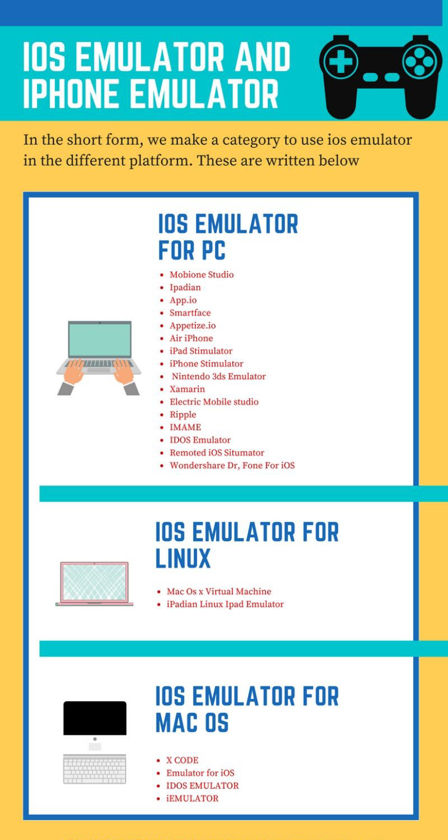
iOS Emulator for windows
Basic System Requirement for installing Emulator
The emulator has to host another environment to run the app, the requirements for installing an emulator are a bit higher. And the need is different from software to software.
But here we write the basic requirements of ios emulator for windows
- Higher RAM: If you have to load App or software, space is required in RAM (Random access memory) to load the app fully with all feature active and to experience a smoother motion also to reduce the response time of software. The emulator is software that needs double RAM because one for software running and second for running the iOS app which we installed on the emulator.
- Higher screen resolution: Resolution is a very important factor, screen size for the iPhone differs from models to model and also the size of the computer you use matter for smooth running and for dramatic visualization.
- Graphic Card(Optional): Emulator also needs a good graphics card, many games use high graphic so to run this types of one need a good graphics card and good driver install which help you to get good gaming experience. To play the game and enjoy every special moment from it you required graphics card but one can run an emulator without a graphics card.
- Sufficient Memory: iOS Emulator needs double space as its need for ios app and for the emulator itself. A sufficient amount of memory needs to allocate. Approximately memory need for the iPhone emulator is 500mb and memory needed for the app installed in that Emulator will depend on the app but nearly needs 100 to 150 Mb of memory. Consideringly this means a lot of space for one software which makes a little software bit slow. So at the time of installation, the software asked you and wanted permission to use 1 Gb of space.
- Operating System: It required that your OS satisfies all the configuration of an emulator. It is suggested that using the latest window version gives you the freedom to use any emulator one needs to use. OS like XP and Vista do not give you exposure to all emulator but windows 8 and 10 can run any emulator at its full potential.
List of iOS or IPhoneEmulator For Windows 2024
On The Below, we share the Best ios emulator for Windows 8 and 10 editions.
#1. IPADIAN
Ipadian is one oldest software use for iOS emulator and getting better with every update. UI of this emulator is quite good as compare to other and great thing is that it is user-friendly and easy to use.
The main point is about the flexibility it has in running the app. Also, it takes somewhat less space than other software on RAM so it also can run the bigger app without any problem of stopping in between or hang the PC. In its app store, there is more than 300 app for iOS present currently and new app comes occasionally.
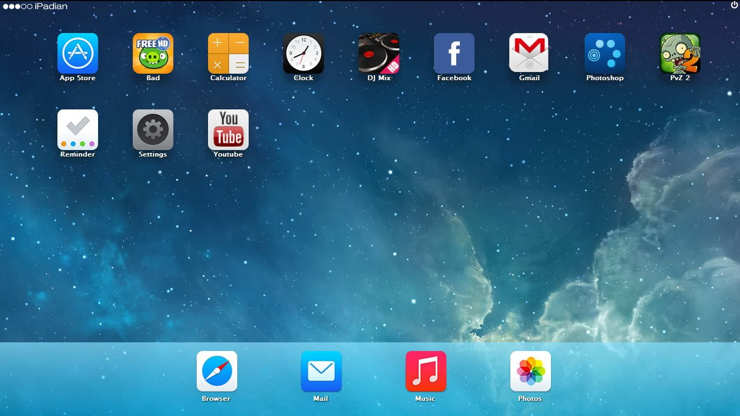
| REQUIREMENT |
|---|
| Windows XP and above |
| Your PC must need Adobe Air installed. |
| At least 512 MB RAM but 1GB is needed for best performance |
Installation Guide
- After the above requirement is fulfilled Installation is very simple
- Simple hit Download Button.After complete download installs the exe file.
- Launch the Ipadian, Now New screen Open similar to iPad screen showing all same to iPad
- To install App just Click on the app store logo in it and search for an app and installed it and enjoy iOS apps.
Features
Having 8 different categories of App available in this ios Emulator. These are 3musical app, 21 Social networking app with some famous apps like Facebook, WhatsApp, Angry Birds, Cut The Rope, and many more.
#2. IPHONE STIMULATOR
For sure everyone can’t afford iPhone, and truly it is not a cup of tea for a common man, but what if a common man wants to experience the iPhone feature combine with real GUI (Graphical User Interface) is there any solution?
Here the iPhone Stimulator comes into existence as it creates a virtual iPhone on your desktop in just 5 min. Never miss the real phone, with its real interface and graphics that have a superior quality which truly resembles the original iPhone. However, the fact is that you can not access the app store and nor to any app in it. Its only use to emulates the graphical interface of iPhone.
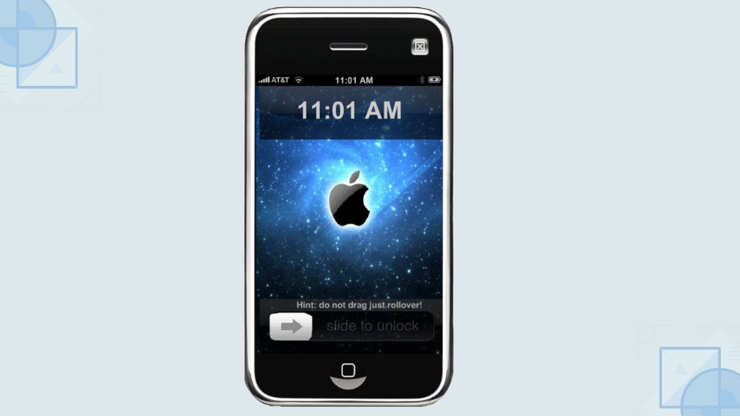
| REQUIREMENT |
|---|
| Windows XP And Above |
| At least 512 MB RAM |
| Disk Space: 100Mb |
Installation Guide
A download is easy but required a Good graphics card install on your PC to experience more from it.
- Same, Go to click on the Link
- Double click .exe file and then installation begins, restart PC once and then
- Now you have your own iPhone on PC.
#3.SMART FACE
Smartface is also an iOS emulator and the iOS app developing platform used to drag and drop method to develop the app. Using smart face a coding becomes easy in Windows operating along with coding and creating the app it also uses to emulates the app.
| REQUIREMENT |
|---|
| Windows 2000/XP/2003/Vista/Server 2008/7 And Above |
| At least 512 MB RAM |
| Disk Space: 100Mb |
Installation Guide
The Main aim of Smartface is to testing an iOS app in the different environment. In it, there are various option to choose from iPhone to iPad for every single device i.e. from iPad mini, iPhone4, iPhone5, iPhone6, iPhone7 and more.
Here one can also create his/her own iOS app using some drag and drop. Using this anything can be added to an app like text, button, map. Image, video, tabs, tickers, scroll view and many such components which were generally seen in any android app. Once the developing finished, the app in it one can simply debug it check for error and run it.
To run/ emulates app from app store go to file and open the app want to emulate it.
#4)MOBIONE STUDIO
Mobione studio emulator for iOS is one of the best iOS emulator after Ipadian. It is generally used to test iPad and iPhone app on windows OS. It also has a good user interface and with great flexibility but RAM uses by this is more so it runs somewhat slow and as says it used to test the app so it also uses to code the app and this the reason the space use and interface are very straightforward.
| REQUIREMENT |
|---|
| Windows/ Linux / MacOS |
| At least 1GB RAM |
| Disk Space: 200Mb |
Installation Guide
So with Development feature Mobione Studio also have following key feature
- Download the Mobione Studio Click Here
- Install one your system then open app and you see Drag and drop feature interface
- Use Draga and Drop and run IOS device from here .
#3) XAMARIN
Xamarin Testflight is the best iPhone Emulator software with excellent developer support provided. In comparison with emulator discussed above this one is a little bit different. To use this you should have an to create iTunes current record account, also best thing is that it is a free app. It chiefly uses beta test the xamarin.iOS app. It assured that the experience that iPhone user get must be a satisfactory one, so for best review app should test in this which is the reason it used as an emulator.
It allows running all iOS apps and games on Windows without any interruptions. Xamarin is best fitted in every window, it is compatible with all version of Windows OS, after XP.
How to use?
- Create App store Distribution Profile for testing.
- Crete itune Connect Record for apps >> Archive and publish your app to the iTunes connect => manage beta testing by adding metadata.
How to Install?
- Simply Hit the download button
- you can find installation guide there
- download the .exe file and install it by double-clicking on it
- Restart the PC
- After open emulator Login through Apple developer id.
True Review: According to me this is The best software after ipadian and mobione, it really has a great developer support so it flexibility increase. It takes more space in RAM but its OK. And unlike other it cannot stop or interrupt in the middle of the app and able to run every single app. I say 3.7 stars is best for this.
[su_button url=”https://docs.microsoft.com/en-us/xamarin/ios/deploy-test/testflight?tabs=vsmac” rel=”nofollow” target=”blank” style=”stroked” background=”#a4140c” size=”4″ center=”yes” radius=”0″ icon=”icon: laptop”]DOWNLOAD[/su_button]
#4) APP.IO
App.io is also acting as great software when it needs to ios Emulator app and the interface is so simple and so easy to understand that a child can handle it. It is very straightforward. To use this you need to sync the iOS app pack with it.
It is a cloud base emulator so in sync, it can be accessed from any platform i.e. Windows, Linux, Mac, Tablet to Android. So as compared to Windows and other OS it works Great with Android. The reason behind this is simply that Andoird phones have all the hardware that iPhone has and generally needed to run the app includes different motion sensor touchscreen and GPS.
True Review: If you are professional then start to use this app just by syncing one can use his/her iPhone app anywhere, it comes with identical looking. Keyboard, menus and all other stuff of iPhone. All apps are flawless and work same as on iPhone without any problem. Here one can share app very quickly
Compatibility: Windows, Mac, Linux, Chrome, iPhone, iPad.
The version available: Free trial for 7 days / Paid starts at 25$ per month
[su_button url=”https://app.io/” rel=”nofollow” target=”blank” style=”stroked” background=”#a4140c” size=”4″ center=”yes” radius=”0″ icon=”icon: laptop”]DOWNLOAD[/su_button]
#6) APPETIZE.IO
The Appetize.io is the cloud-based iOS emulator use by many users because of ease to use. It over cloud it is the best alternative for App.io there could not be a better choice than this. This cloud-based platform has the capability to run Both Android and iOS app and with this is also able to emulate any app on its cloud.
One can try Demo version of it but as this is a paid app so many functions of the emulator is not active.After installation one can simply check or run the iOS as well as an Android app over the cloud.
True Review: Good cloud-based emulator but truly it sometimes takes 25 – 30 min to upload the app so it is time-consuming software it is free to use only for 60 seconds and after that 0.05$ per minute needs to pay.
Version Available: Demo for 60 seconds is free / trial of 100 min. / paid 0.05$ minute
Compatibility: Windows/ Linux/ MacOS
[su_button url=”https://appetize.io” rel=”nofollow” target=”blank” style=”stroked” background=”#a4140c” size=”4″ center=”yes” radius=”0″ icon=”icon: laptop”]DOWNLOAD[/su_button]
#7) AIR IPHONE
Widely suggested emulator for is to experience realistic emulation effects. This software used Adobe Air framework which recreates the actual graphical interface as iPhone the GUI in of it is very strong, which is the main reason to use AiR Phone.
For this, it is also a Good stimulator and emulator combine together. There is a number of pre-installed apps present in this. But some app is now also not run in this, due to some hardware configuration required. Though it contains iOS app like Mail, Weather, Setting, Music, Web etc which can be accessed without any interruption.
True Review: This emulator is good in both in emulating the layout and the functions of iOS. It has strong GUI and it is very handy. But the problem with this is that no other App could install in it. One can get GUI and pre-installed app and he/she have to remain happy with it. So I would like to give 3.9 stars for the interface and because some app can run in it.
Compatibility: Window, Mac, Android, iPhone.
Version: Free
[su_button url=”http://air-iphone.software.informer.com/” rel=”nofollow” target=”blank” style=”stroked” background=”#a4140c” size=”4″ center=”yes” radius=”0″ icon=”icon: laptop”]DOWNLOAD[/su_button]
#8 ) IPAD STIMULATOR
Are you tired of looking for software that ios stimulates and make you experience the real iPhone? Do not disappoint yourself as here is simplest way present to emulates the iPhone look Ipad Stimulator. So if you are among those half population of the world who want Apple phones but can not buy it only due to its price, this is a solution for that problem.
How to install?
As it is just an extension you can install it easily on any OS but for this, you must have Chrome Browser.
- Open Chrome.
- Search for it “IPAD Stimulator extension”.
- The First search appears, click on it and page redirect to chrome extension site.
- click on Add to chrome and enjoy the simulation.
True Review: About stimulation, the extension do its work to its full extent but when it come to emulates the environment it fails totally. The extension is the best choice if you want to feel how iPhone is.for stimulation, I would like to give 4.3 stars.
Compatibility: Windows, Linux, MacOS.
Price: Free forever.
[su_button url=”https://chrome.google.com/webstore/category/extensions” rel=”nofollow” target=”blank” style=”stroked” background=”#a4140c” size=”4″ center=”yes” radius=”0″ icon=”icon: laptop”]DOWNLOAD[/su_button]
#10) NINTENDO 3Ds EMULATOR:
When it comes to Gaming Nintendo games are best one. For many gamers, this is their first choice. Nintendo 3D s Emulator is the Best emulator if you want to play iOS games on Windows. An amazing thing about this Emulator is it is free of cost and open for all to use and support all Nintendo games, Envn Support 3D based games. In a just short span of time it gains a lot of popularity, Nintendo is launch in 2010.
Version: Freeware
Compatibility: Windows, iOS, Mac, Android.
[su_button url=”http://www.mediafire.com/file/xkx42j1d99z196v/3dsemu.zip” rel=”nofollow” target=”blank” style=”stroked” background=”#a4140c” size=”4″ center=”yes” radius=”0″ icon=”icon: laptop”]DOWNLOAD[/su_button]
#11) IMAME
IMAME is a very good emulator for gamers than other users as it mostly supports iOS games but fails when it comes to run different apps. If you are a gamer and like to play an iOS game on a big screen you must install the iMAME emulator on your PC.
And another good thing is that iMAME is light on the resource it is not required more RAM space and so will not run into hiccups or other similar issues also battery use is normal so no drainage problem.
True Review: According to me iMAME is more centered toward gamers than other users want to emulate iOS app. If you are gamer then it is ok to install imame because it can run all iOS game on PC with good visuals.So for this, I would like to give it 4.4 stars.
[su_button url=”http://download.cnet.com/iMAME-Arcade-Game-Emulator-p1/3000-2099_4-77479644.html” rel=”nofollow” target=”blank” style=”stroked” background=”#a4140c” size=”4″ center=”yes” radius=”0″ icon=”icon: laptop”]DOWNLOAD[/su_button]
#12) ELECTRIC MOBILE STUDIO:
Electric Mobile Studio is an iPhone Emulator for Professional it has a professional layout and very classy look
Version: Free Trial / Paid for 40$
Compatibility: Windows
[su_button url=”http://www.electricplum.com/studio.aspx” rel=”nofollow” target=”blank” style=”stroked” background=”#a4140c” size=”4″ center=”yes” radius=”0″ icon=”icon: laptop”]DOWNLOAD[/su_button]
#13) RIPPLE
Ripple emulator is HTML5 based app which uses in google chrome extension. So no problem of compatibility it can run on Windows, Linux, and also on MacOS. And because this is an extension no drainage of battery no more space in RAM no extra Memory used.
Feature:
Due to some amazing feature listed below Ripple gain lot of attraction
- Flexible
- Chrome app
- Low Cost
How to install?
As it is an extension it is easy to install from chrome browser just,
- Open, Chrome search for “Ripple extension”
- Click on the first link and click on “add to chrome”
- An extension is shown in upper right corner click on it.
- Select a device from a screen.
True Review: Best Emulator to use, as it runs on all different platform, and considering ease of using.I would like to give 4.5 stars keeping in mind it uses on a different platform.
Version: Free
Compatibility: Windows, Linux, MacOS,
[su_button url=”https://chrome.google.com/webstore/detail/ripple-emulator-beta/geelfhphabnejjhdalkjhgipohgpdnoc” rel=”nofollow” target=”blank” style=”stroked” background=”#a4140c” size=”4″ center=”yes” radius=”0″ icon=”icon: laptop”]DOWNLOAD[/su_button]
iOS Emulator| iPhone Emulator for Linux Windows
Linux is used by many corporates and Developer all over the world so Emulator is also used on Linux OS. Most for Linux user is coding and creating an app for iOS using swift language which general language. So most of the emulator used on Linux is actually iOS app is developing platform rather than the actual emulator.
Many Emulation Software is available for Linux are mention below and other are mentioned above under Windows emulator >> Compatibility.
#1) Mac Os x Virtual Machine
Make your Linux operating to apple by using this a Mac OS X Virtual Machine. So this is my favorite ios emulator for Linux windows.
How to install?
- Install MacOS in Virtual Machine
- Install Xcode an iOS app developing and Debugging Tool
- After installing It is possible to use an iOS app in Linux
[su_button url=”https://www.virtualbox.org/wiki/Linux_Downloads” rel=”nofollow” target=”blank” style=”stroked” background=”#a4140c” size=”4″ center=”yes” radius=”0″ icon=”icon: laptop”]DOWNLOAD[/su_button]
#2) iPadian Linux Ipad Emulator
[su_button url=”https://my.pcloud.com/publink/show?code=XZShF7ZYEXrBszrM50fUI9LPXFDQmBypv6k” rel=”nofollow” target=”blank” style=”stroked” background=”#a4140c” size=”4″ center=”yes” radius=”0″ icon=”icon: laptop”]DOWNLOAD[/su_button]
iOS Emulator| iPhone Emulator for Mac OS
Though MacOS and iOS are OS created by Apple.Inc itself but still the iOS app is not to run in MacOS. And it is obvious that if anyone has a MacBook he/she must have iPhone. So if he/she wants to run an iOS app on his mac then what can he do? If you want the solution for this problem there are different emulator listed below, which can solve this problem Namely >>
Some compatible emulator has Listed above under the section EMULATOR FOR WINDOWS in Compatibility column.
#1) X CODE
For Running iOS app in MacOS there is a number of Emulator but Xcode is the official app used by many Mac user. This is not an emulator but used an emulator to run the iOS app.
Xcode is iOS app developing platform also used to debug and test an App.
How to install?
- On your “Mac OS X Install” DVD, under Optional Install, double-click Xcode.mpkg to install Xcode on your system.
- Download Xcode for free, from Mac App Store.
- As a registered Apple Developer, you can download the latest version of Xcode as a bundle (.dmg). To register and then download Xcode:
- Register (free of charge) as an Apple Developer at http://developer.apple.com/programs/register/.
- Download Xcode as a bundle from https://developer.apple.com/downloads.
[su_button url=”https://docs.microsoft.com/en-us/xamarin/ios/deploy-test/testflight?tabs=vsmac” rel=”nofollow” target=”blank” style=”stroked” background=”#a4140c” size=”4″ center=”yes” radius=”0″ icon=”icon: laptop”]DOWNLOAD[/su_button]
#2) Emulator for iOS
If you want to play PSP and Nintendo game on iOS you need the emulator for that thing.Some Emulator required “Date Trick” that means you need to roll back date.
How to do Install?
Follow the below instruction.
- Switch to the “Apps” tab.
- Look for the app you’d like to install and tap the section.
- Now tap the ‘install’ button.
- Immediately go to ‘Settings’.
- Head to General, then Date & Time.
- Toggle off “Set Automatically.”
- Scroll the date back one day or to 2012 in some cases.
- Watch the app download and hit “retry” if prompted.
- Open once while the date is rolled back.
- Set your date back to the present.
[su_button url=”https://www.virtualbox.org/wiki/Linux_Downloads” rel=”nofollow” target=”blank” style=”stroked” background=”#a4140c” size=”4″ center=”yes” radius=”0″ icon=”icon: laptop”]DOWNLOAD[/su_button]
#3) IDOS EMULATOR
The idos emulator is an iOS app available for running windows, PSP and Nintendo games. Using this emulator app it is possible to play games played on Windows PC.
But here also for some legal issues with emulators app, it is not available in Appstore, Though some idos app are available on AppStore.
How to install?
This App is not available on the app store so if you want to run iDOS game in.Apple phone you can follow following step:
- Download the
- New tab open, Search for iDOS in it.
- Install it, install different ROM in it.
- Play and enjoy
[su_button url=”http://cydia.litchie.com” rel=”nofollow” target=”blank” style=”stroked” background=”#a4140c” size=”4″ center=”yes” radius=”0″ icon=”icon: laptop”]DOWNLOAD[/su_button]
#4) iEMULATOR
This emulator app is the Best app made for iOS until now. It gives Apple users freedom to run and plays varieties of an app on Apple device. It took some more space in a device as well as in RAM to run. But the experience iPhone gamer gets from playing a different game on the same platform is mind-blowing.
From Windows game, PSP go, PSP, Nintendo all game can be played in iOS using this emulator.
How to download?
This app is only available online on its official website to download the app
- Open Apps column from the menu
- Search for iNDS and Downloads it and install it.
- Open the app it asked for
[su_button url=”http://iemulators.com/” rel=”nofollow” target=”blank” style=”stroked” background=”#a4140c” size=”4″ center=”yes” radius=”0″ icon=”icon: laptop”]DOWNLOAD[/su_button]
Is it legal to use Emulator?
iOS Emulator mimics the actual device on another device by copying the all process and service of a host. Some software companies are succeeded in doing so. They can recreate some popular game console using the software e.i Atari, older Nintendo model and sega and this program is not illegal by themselves. But if you download read-only file of the old game that used to be in cartridges, this is legal.
And for general information, there are various issues going on regarding misinformation about ROMs online. Many sites will tell that it is legal and allow to copy games you have and create an extra copy and thus downloading it and playing on PC is a legal issue. But this is not like that simple the companies owning this game approach court for banning or restricting and taking serious action against them.
Response to these things court files some laws to prevent the emulation and also help emulation company through the law.
So there is many loopholes emulation company finds to make their software legal by taking care of every grey line of law paper. Because of this loopholes in law company able to launch their software with all approved by the court.
Also, there are the variety of legal ways to purchase and play a game but companies like Sony and Nintendo now also have court issue running and in this FBI also envolves.
At Last, it is necessary to check all information about what they are installed and which emulation software they going to use with knowing the ROM’s download and one must check a lot before installation of PSP goes PSP 3000.
What next
There are many things coming next to emulator like until now no Software company developing emulator succeeded in making such an emulator that can run all the app on ios. Different company emulator can install different iOS app so company faces this as the main problem and in every update, they add new apps but every app specification differs so they have to code for each app
Future of Emulator
Future of emulator is very shiny as tech grows new ways develop to code software and now in this world of AI. Using AI emulation can go to next level it is possible that there is no such thing remain that need special programming to emulates app or any software. Our computers become so smart that if we just upload any file of any environment i.e Windows Linux, iOS, MacOS to another environment it develop or adapt the app layout calculates how many of RAM required, Memory space needed screen size required Everything is calculated by computer itself and In this way AI changes the whole process of emulation. From top to bottom and makes it easy to play run any app in any environment.
Advantage of Emulator
- Due to its power of emulates, behave like other device, Emulator proves useful for all, as a lot of people wants to play game but can not afford the actual device, this is where work on emulator begins, and to helpful for developer also it helps them to test their code on different environment without actual device.
- Original look: Though the size and screen change emulator is developed in such way that it original look should not change. It adjusts the screen and gives the same look like the host device
- Cheap: It is very reasonable in comparison to the actual device it saves money by making possible to use your device like other which you don’t have and ultimately save you money.
- Sometimes many emulators available for free but sometimes the trial version of a software is given for the period of 1 month or 2 and then one has to buy the software for the lower price of 10 USD to 20 USD. Which is very cheaper than buying the actual device.
- Help Developer: Emulator help the aspirant developer who wants to develop the app for a particular device and for this emulator proves very good choice, on an emulator, a coder can check his code at a single screen with multiple environments which save a lot of time and gave him the freedom to work faster and complete his app which can compatible with the number of environment
- Smoother Experience: All specification of iOS an Android is fulfilled by computer because PC’s RAM and Memory is higher than Android and iPhone so Emulator gives a smoother experience in playing a bigger game and running app which takes a lot of memory and slow down the Phone.
- Freedom: It seems dramatic but real truth is that emulator give freedom to all to run and use an app, which only used by rich.By this common people also get chance to use the app they don’t because of a high price Device it uses to install.
Disadvantage of Emulator
- Not original: This is not a big issue but the disadvantage is that experience get o PC and on iOS is totally different. As screen size different the craze of playing any particular game not remain as same and though one can play the game on PC the feel of playing is not fulfilled. If anyone just wants to experience iPhone with emulator then I must say that this is not possible way to do so that’s why it is one of the very few disadvantages of an emulator
- Hardware issues: Emulator behaves like the host in our the guest (PC) system. It mimics all the setup and software resolving screen problem, giving RAM space, and memory but at the end, it fails when its come on the sensor and different hardware used by specific app use to increase user experience. The sensor like a motion sensor,…………………….. are not there in PC so through the emulator emulates the environment it cants be possible to emulate the hardware and sensor needs to run the app. This is also a big issue in playing iOS app in PC using an emulator.
- Compatibility: The problem of compatibility also matters, as there are different OS used by different users compatibility is also a major issue which also added as a disadvantage of the emulator. Compatibility problem face because every OS required its own virtual environment. This also affects the no. of things like the number of emulator for Windows is more, no. of emulator for Linux is less and for android, no is differs a lot and for macOS, no is very less.
- Slows the system: As emulator needs double RAM space for running the software and running the app in it. RAM consume is more this affects the system because of this system have to give a lot of space to the emulator which reduce overall speed of PC resulting in the slowing down of PC and System consume a lot of power as this all indirectly use much more power for this task.
- Windows: Majority of the world use windows in every household owing computer have “Windows” as their OS. As the customer base is very large developer find windows as the main thing to target upon, So the number of emulators create for this OS is more than any other OS. Developer willing develop software for this OS because they know by doing these they are targeting millions of computer users and they can sell their SAS (Software as service) throughout the world and indirectly generates income from SAS.
Conclusion
- An emulator is a software or hardware that allows mimicking the environment of the host device on the guest device
- A stimulator is a software which mimics the other device interface rather than functions make you feels like another device without working like it.
- The emulator works by knowing all specification of the app in the native environment and coping the same in PC to run the app.
- The emulator has a lot of advantage, various app run of different environment and OS can run at one place other than this emulator is cheap as compared to a real device which it belongs.
- There are many emulators present in the market available online and also at some offline store for sale.
- There are some legal issues with the process and software doing emulation so anyone using it must take care of this.
- Emulators are available for every platform for Windows, Linux, MacOS and for Android too but mostly a number of software for windows is more than other.
- Ipadian is the BEST Emulation software available but the free version has limits and but for a paid version, there are no limits.
- Most of the above mention emulator for Windows is an iOS developing platform which is also used as an emulator to check the app.
- None of the emulators for iOS is totally free of cost you have to pay some one-time money for the purchase.
- All above emulator are emulator combining with the developing environment for iOS app
- The best place to run an iOS app is Android as it has the same length, width, RAM with all sensor that an iOS Phone has.
My Opinion
According to me, the use of an emulator is good at some aspects but one must take care that he/ she is using a legal app because there are some Games and ROM’s are illegal to emulate and play on another device. Best emulator for Windows: Ipadian, Best emulator for Android: Cader apk and Best emulator for MacOS: Ipadian
