A group makes Very easy to chat with each other with many members. When we come to Snapchat groups their 32 Snap chatters can be engaged at once. If you are a Snapchat user and want to join groups then this post is most helpful.
There are a lot of users who want to share the story and increase their followers as well as the trophy. So, Guys, this post helps to increase the Snapchat score through share the story on public groups and get a lot of friends worldwide.
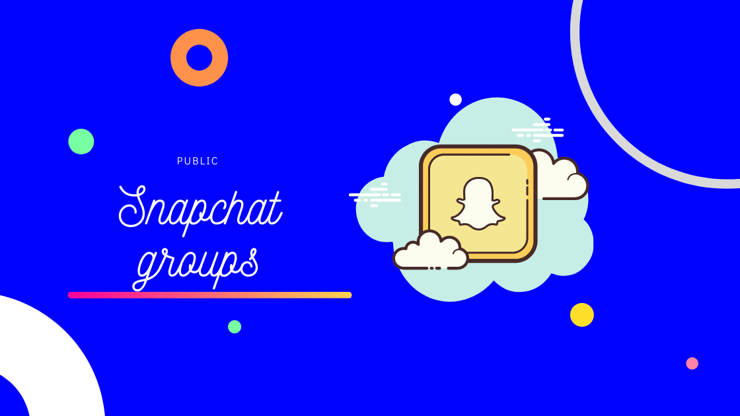
What are snapchat groups?
The medium that brings together many friends or members is called a group. It’s usually like a chat, but on Snapchat, you can include 32 members in a group.
Also read:-How to make your own Snapchat Filter
We have already written about the telegram group and WhatsApp group. However, the Snapchat group is different. This is because the chats sent to the group are deleted by default after 24 hours, and the snap sent to a group can be opened once per recipient and replayed, but then it will be deleted 24 hours later.
Some knowledge about Snapchat Group
Making a group :-Open your chat screen and tap on the new chat icon Then, select some friends and tap the chat If you are both friends on Snapchat you can only add people and make a group
Use a group:-After making a group, you can send anything directly to the group. Simply, tap the send button, and select a group on the send screen. Every Member will see which are lays on the group.
Adjust group chat settings:-To access group chat settings, tap the menu icon in the upper left-hand corner.
From here, you can see who is in the group, change the group name, mute the notice, add someone, or leave the group. If you choose to leave, the snap and chat you sent will be cleared automatically.
Public Snapchat groups List For join
On the below, we share the list of groups link just choose your favorite groups and join in through sending an SMS. Let’s look below.
| Groups | Groups Join Link |
|---|---|
| Snapcode Groups | Join Groups |
| Snappy Image | Join Groups |
| Increase The score | Join Groups |
| Snap group 2020 | Join Groups |
| Snapchat Master | Join Groups |
| Share your story | Join Groups |
Must read
Way to join A group
1st Method
On the below, we provided the step to step guide to join groups.
Step-1 First, choose a group which is wanted and click the group’s link.
Step-2 It, open a new window and says to choose any apps on the device, just tap on Snapchat apps.
Step-3 Now, you can see a chat option on your snapchat application. Just simply SMS ” Hi Admin! I want Join (Group Name) “
2nd Method
Step-1 Open you snapchat apps and click on add Freinds option.
Step-2 Click on Username, and type “Kedarsan”
Step-3 Add the friends and simple SMS ” Hi Admin! I want Join (Group Name) “
After That, we will add you to the that groups as soon as possible.
Final thought
So, friends, this is the tutorial join groups is most helpful to you. There is no available official to join any groups so we share our own guides to you .if you want to share your snap chat username I will add you our best snapchat groups.
Finally, says Thanks for visiting.

You’ve been invited to join the group “Spam” on Snapchat. Tap the link to join! https://www.snapchat.com/invite/ZDI2ZjgzMmEtOGZiYy00MmVjLWI5M2YtNDY2YTZlNzgxMDAy/N2VkOWQzOGMtYzdkYi0xNzMzLWNkYjUtMTY4YmI4N2NkYTkz
Legit bro
Boyfriend
Yes i want to join